Minecraft has all the popularity today because of all the fun things you can do while playing this game.
As a gamer, you will be astounded by the several modes of the Minecraft game. There are creative, survival, and adventure modes, and each of them offers you a different way of refreshing and thrilling experiences.
As you may already know, Minecraft’s creative mode allows you to build houses, pools, castles, treehouses, and whatnot. But did you know that you could make a TV in Minecraft? Once you make a TV in Minecraft, you can play Minecraft on that TV where you are building another TV… ridiculous! Right?
Now, if that got you interested, How about making a TV in Minecraft for yourself? If you want to make a TV in Minecraft, I will tell you how to make one. I have mentioned how to make a TV in Minecraft through brief and simple steps in this article.
Whether your question is how to make a tv in Minecraft pe, how to make a static tv in Minecraft, or how to make a tv in Minecraft pocket edition, the following article has answers for all of your queries.
How To Make A TV In Minecraft?
When making a TV in Minecraft, you need to acquire a few items first. Also, you need to follow the step-by-step methods for making a flat-screen TV on Minecraft. Here are the things you need to gather before making your Flat screen TV on Minecraft.
- Armor stands
- Dragon heads
- Stone blocks
- Snow layers
- Cobblestone walls
- Pistons
- Red stone blocks
Step 1. (How To Make A TV In Minecraft): Dig The Wall And Place The Snow Layers

Once you have acquired these items, you need to look for a place suited for building the best-looking flat-screen TV in Minecraft. After choosing the spot, you need to follow the below step-by-step methods. Following these steps will teach you how to make a TV in Minecraft.
- First, you have to dig out two blocks on the ground and two more blocks above it.
- Next, you need to dig two more holes in the ground by digging out two more blocks.
- For the next step, you need to place six snow layers in each block hole underground.
Step 2. (How To Make A TV In Minecraft): Place The Armor Stands On Top Of The Snow Layers

- After placing the snow layers, you need to go behind and place two armor stands on each of the block holes filled with snow layers.
- You need to palace the armor stands as straight as possible, so you may have to go through a few times of trial and error.
- Once you have placed those two armor stands upon the snow layers, you need to place another stand behind the previous armor stand on the right. Make sure to set it up as straight as possible.
Step 3. (How To Make A TV In Minecraft): Position The Armor Stands Using The Pistons And The Red Stones

- Next to the armor stand on the back, you need to place a Cobblestone wall.
- Now grab a piston facing into the armor stand on the right.
- Then, you need to power the piston to push the armor stand into the cobblestone wall on the right. You need to use a Redstone for the process.
- You need to destroy the Cobblestone wall, the piston, and the Redstone blocks.
- Next, you have to return to the front of the wall and place two blocks in front of the armor stands. You can place any two blocks; it does not matter what block you are using.
- Now, you need to place two pistons facing into all of the armor stands from behind.
- Then you have to power two of those pistons to push the armor stands altogether at the front.
- The next step is to destroy the red stones to push the armor stand to the front.
- Now use any other blocks and power the pistons one more time to push three of the armor stands together at the front.
Step 4. (How To Make A TV In Minecraft): Destroy The Pistons Red Stones And Use Dragon Heads For The TV Screen

- Then you need to destroy the red stones and the pistons in the back and return to the front and destroy the red stones there as well.
- Now for the TV screen, you need to use the dragon heads and place them on top of the armor stand; the below parts of the TV screen remain uncovered.
Step 5. (How To Make A Tv In Minecraft): Finish Creating Your TV On Minecraft
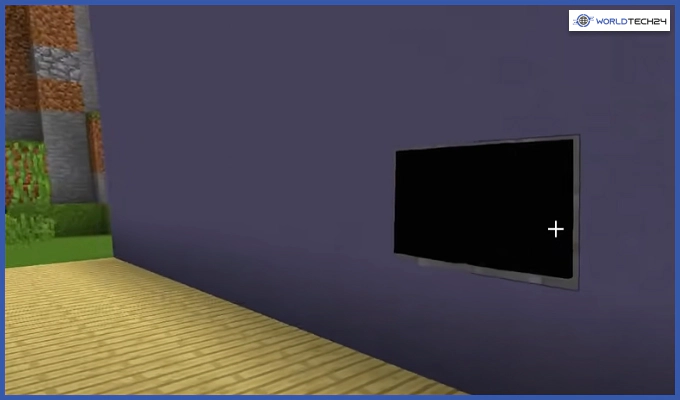
- Next, you will be covering the empty space below the TV with the same wall blocks.
- You have to leave the two blocks right on top of your TV screen and knock out the two blocks above them.
- Once you have knocked out two of those blocks, fill them in using stone blocks.
- Dig two more blocks above those stone blocks and fill them in using two pistons facing down.
- Now you have to push the two pistons using two red stones, which will push the stone blocks down.
- Next, destroy the red stones and use any blocks in the space created in the middle by the previous push.
- These steps will push the stones behind and cover up all the armor stands using the dragon heads.
- Next, you can destroy the blocks used in making the TV and repair your wallaby hand. Doing so will finish the process of making your TV on Minecraft.
How To Make A TV In Minecraft?
Here’s how you can make TV in Minecraft by following these simple steps below.
- You have to make a hole in your wall in your Minecraft game where you can place your TV. Your hole in the wall should be one block tall and two blocks wide.
- Next you need to place two pistons side by side facing the place where you want to put your TV. Then fill the hole on your wall with these two pistons to block the wall.
- Then place a redstone repeater behind and below each piston. Go behind the wall towards the pistons back side to place the redstone one block behind both piston. Then again place redstone one block below per piston.
If your pistons are located one block above the ground level then this process will be perfect, but if it’s more than one block above the ground level then use the platform before placing your redstone repeater.
- Place the redstone torch behind each repeater which will activate the repeaters. When you place the torch directly behind each repeater you will hear the repeater’s piston fire.
- Next place two redstone lamps behind the pistons. This will be the TV’s “backlight” as redstone lamps can shine through pistons.
- Come back to the front of the wall and choose the painting in your equipment bar and place it on the left side of your piston. This will cover your both pistons and create a screen. You can change the painting as per your liking by removing and reapplying the painting.
But how will your TV work without a remote?
How To Make A TV Remote In Minecraft?
Here’s how you can make your TV remote.
- You need to start making a remote for your TV by placing a lever on the ground. To make your remote more attractive place the lever on top of a cobblestone block or something similar to it.
- Place several blocks until it reaches the redstone lamp, then place a block to the side and below the redstone lamp.
You will have to place another block beside the same block and below it and repeat this process until you make a “staircase” with the blocks that leads to the TV. The stairs should lead from the side of the TV towards the redstone lamps.
Keep the staircase within fifteen blocks or the redstone might lose power.
- Create a redstone trail up to the lamp from the lever by placing redstone blot on every block in a line formation trailing the staircase till the lamps. This trial will become the wire for your remote or lever.
Now try your TV remote by right-clicking on the lever and tapping it or by pressing the left trigger. The redstone lamps will light up if you are successful.
Frequently Asked Question
Now That You Know the process of making a Tv in Minecraft, you may have some questions about the topic. Here are some frequently asked questions to help you out with your queries.
You can make a TV in Minecraft by following the below methods.
• Start the game in creative mode.
• Prepare a wall.
• Gather building materials.
• Put holes in the wall.
• Use red stones, pistons, armor stands, and dragon heads to build the TV screen.
• Destroy the used materials.
• Fill out the empty spaces within the wall
Yes, you can make a TV in the creative mode of Minecraft. But, that will require you to gather materials, choose the spot to install the TV, and follow the necessary steps mentioned above in this article.
Conclusion
Minecraft is an extremely entertaining platform that helps you develop your building skills. Aside from building a TV in Minecraft, you can make plenty of other things in Minecraft; for instance, a bed, ship, car, mansion, and even a treehouse are some things you can make in Minecraft.
If you were wondering how to make TV in Minecraft, this article would help you with the meticulous, step-by-step methods.
More Resources:
- How To Change Xbox Gamertag – Complete Guide
- How To Download Music On Apple Music – Complete Guide
- How To Make A Post Shareable On Facebook









