Are you having difficulty managing your daily tasks? I get you, trust me. I have gone through the same phase in life, where I had so much work on my plate that it became tough to focus on one thing and do it properly. That’s when I heard about AI task management tools and decided to try them.
After a week of using different AI chatbots and tools to determine which works best, I started seeing results. My productivity improved; I could stay focused while keeping a clear head, and most importantly – finish my work by the end of the day and get 8 hours of sleep daily!
Therefore, there’s much to uncover about such tools, which can improve the productivity of entire business departments. You must read this post to learn more about AI task management tools. Here, you will learn how they work, how they help, and how to choose the right tool for you!
AI Task Management Tools: How Can They Help You?
As the name suggests, an AI task management tool works like an AI scheduling assistant. It helps you manage your daily tasks, allocating specific periods to complete them. The AI will also send you notifications once the time to do them starts!
Moreover, AI can use machine learning (ML), which helps it understand and analyze repetitive patterns. All AI tools use ML to some extent, allowing them to provide better automation.
Therefore, if you follow specific patterns daily – like your working hours, sleeping time, breaks between tasks, when you eat breakfast and lunch, etc. – your AI task management tool will pick up on them and schedule your tasks accordingly!
While these tools can do more functions, here are some of their core functions:
1. Automatic Task Allocation

Every manager faces the same problem at the start of each day (or at the end) – allocating tasks. Irrespective of how precisely you do it – the task remains incomplete at the end of the day!
Moreover, you often find your team members taking sudden leaves (due to sudden sicknesses). While they have every right to do so, it makes task management even more challenging than how much it already is.
This is where AI task management tools come into the picture to give you less of a headache. Integrating it with your HRMS (Human Resource Management System) will automatically reallocate tasks if someone takes a leave.
Moreover, it will do so in a way that prioritizes urgent tasks with deadlines before anything else. Furthermore, it will consider the skills and positions of your team members and allocate tasks and deadlines accordingly!
2. Predictive Analytics

AI task management tools are adept at analyzing how long it takes to complete specific tasks. When they do so, they can easily find out what factors slow down the completion of your tasks.
This is because of a feature we now know as predictive analytics. Here, your AI tool will analyze each task that gets done and predict what factors lead to its completion. Therefore, the AI eventually finds out what factors lead to faster completion – and its opposites.
Moreover, some AI task management tools provide task insights, giving you various tips for overcoming slowdowns.
3. Smart Scheduling

One of the best features of an AI task management tool is smart scheduling. If you pair your AI task manager with your AI scheduling assistant, the AI will get automatic updates regarding the completion time of your tasks.
Therefore, the AI can use predictive analytics to identify when you and your team are most productive. This is essential since everyone becomes productive during different times of the day.
Therefore, assessing everyone’s peak productive phases can help allocate tasks accordingly. This improves productivity and gets the job done quickly daily!
4. Manage Resources

With the introduction of AI task management tools, resource management has become a lot easier than before. This is possible because once the AI gains knowledge of employees’ skill sets (and average productivity levels), it can allocate specific people for specific tasks.
Typically, the project manager does this. However, if you integrate AI in project management, the AI will automatically determine which tasks will suit each team member. Therefore, it helps you manage resources effectively, making you a better manager!
5. Real-Time Workflow Automation

Some of the best features of AI task management tools are real-time reporting and analytics.
With these AI tools, you can get live updates about how much a task has progressed. As a manager, this allows you to make better decisions, and the people working on the task know the perfect pacing.
Moreover, you also get to use the predictive analytics feature of such tools. This feature lets the AI predict how long it will take to complete a task, depending on its progression rate.
Therefore, it will allow project managers (and their subordinates) to see if they can complete the task before the deadline. Moreover, if it can’t be completed before the deadline, specific measures must be taken to make it possible.
How To Choose The Perfect AI Task Management Tool?
Now that you know how useful AI task management apps are, you must wonder: Which app should I use?
Research before subscribing to a task management app is always a good idea. Therefore, here are some key points to remember before you start using any AI task management tools:
1. Consider Its Subscription Costs

Firstly, you must always look at the subscription costs of the app you wish to use. If you cannot afford the cost of using the app, why bother thinking about using it?
However, do some research on the features of the tools. If you believe these features will significantly help increase your work productivity, please go for it!
2. Ease Of Use

One of the most essential and often overlooked aspects of choosing an AI app is ascertaining its intuitiveness. As such, look for an AI task management app with a clean UI (Use Interface) and a comfortable UX (User Experience).
Therefore, if you find an app that fits your task management needs like a glove, you have the app you were looking for! Always remember: AI should help ease your work, not make it more complex.
3. Features And Integrations
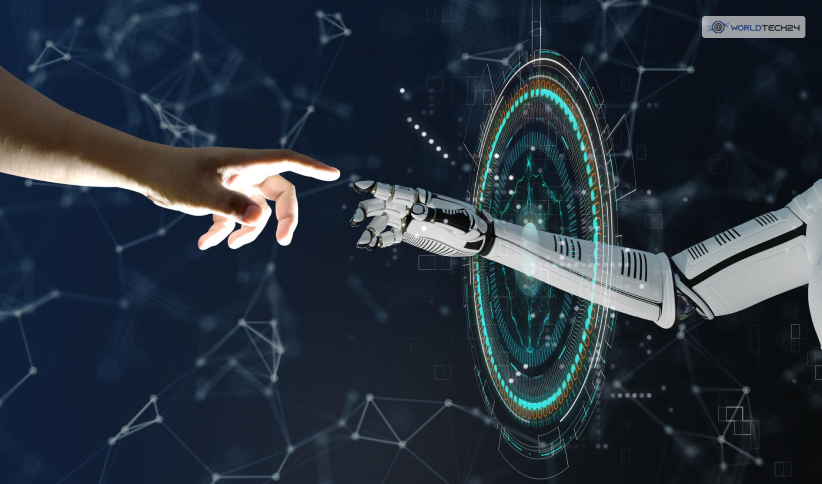
Finally, the most crucial aspect you must remember while shopping for AI task management tools is their features.
The tool you are looking for must have all, if not most, of the features to make task management easier. Therefore, look at their features and understand how they will help you manage your tasks more efficiently. If you believe the app has all the features you seek, hit its download and subscribe button!
The Best AI Task Management Tools You Must Use In 2024!
Now that you know how to choose the right AI task management tool let me tell you something: I followed the same process. After careful research, I chose two great AI tools for task management to be the best of the bunch – Motion and Notion.
While I use Motion, thanks to its better UI and UX, I believe Notion is its closest competitor. Therefore, have a look at what these two apps can do for you:
1. Motion

Price: Plans start from $34 (Single user) or $12 per user/month (Teams)
Motion is more of an AI scheduler that works perfectly as an AI task manager.
With this tool, you can state your tasks and their deadlines. After you do so, the AI will use predictive analytics to allocate them to specific days of the month, giving you an overview of all the tasks you must complete this month.
Moreover, you can categorize your tasks depending on their project. Therefore, if you have your team, you can state each project task, and the AI will automatically allocate them to your team member’s calendars!
I use Motion because it’s a simple tool. While it may not have too many AI features, the few it has gets the job done.
2. Notion

Price: Free, while Pro plans start from $8 per user/month
Notion is another excellent AI task management app that helps you organize your tasks and calendar.
However, the most significant addition to Notion is its workspace, primarily meant for students. Here, you can keep notes of your tasks and segregate them project-wise. Moreover, you can do the same for your tasks, tagging them with various projects.
Furthermore, Notion will integrate and allocate your tasks and meetings to your calendar, notifying you of their start and end dates. In addition, it also keeps track of your task’s progression, giving me a clear picture of what I need to work on more.
However, my biggest issue with this tool is its UI and UX. The UI is a bit too cluttered and complex, which increases my time using this tool rather than focusing on my work at hand!
Conclusion: AI To The Rescue!
Now that you know why an AI task management tool might be your new best friend, it’s time to start using one and see the difference it creates! Not only will you feel productive, but you will also have a smoother time managing your daily ordeals! Now, that will impress your boss!
Thanks for reading this post! If you have any questions, please comment below!
Read More…
AI Knowledge Management: Here’s Why Modern Students Need AI
How To Make AI Generated Music In 2024? [Beginners Guide]
What Does AI Think Of The Writing Styles Of Great Authors? An Interesting Snippet-Based Case Study





