Mobile devices are one of the most necessary things in our daily life. They help us to stay connected with our loved ones and make our daily work faster. However, there are times when some common issues occur and ruin our experience. One of them is the “SIM not provisioned” issue. Every mobile that uses a SIM is vulnerable to this issue.
This issue mostly occurs when you register a new SIM, swap SIM cards, etc. Don’t stress out; there are different fix options available to help you get it back working again. However, you need to know the process in detail to fix it quickly. So, here are some of the most effective methods that you can use to resolve the SIM card not provisioned.
What Is the “SIM Not Provisioned” Issue?
SIM cards from the network providers are mandatory to use the call feature. However, they also include some information that helps to identify your mobile device account. With the help of the IMEI number, the SIM helps to identify the cell phone account. It helps you to connect with the mobile internet or make calls.
When your SIM card is unable to provide that information, you will get this particular pop-up “SIM not provisioned” This issue occurs for some common reasons, including:
- When you bought and registered a new SIM
- Transferred your contacts to a freshly registered SIM card
- Wrong placement of the SIM card
- Server issue or unavailability from your network provider
Now that you know what does SIM not provisioned mean let’s look at the methods to fix the issue.
Fix “SIM Not Provisioned” MM2 Error With A Powerful Tool
If you are getting the SIM not provisioned MM2 Error, then you can try using a few powerful professional tools that you can try out to repair the problem that you are having. One such tool that you can use is Droidkit.
Here a few reasons you can use the tool Droidkit.
- “All models of Samsung phones and tablets are supported.”
- “Works on both Windows and Mac computers to repair Samsung phones.”
- “No need to root your device and no technical skills are required.”
- “Except for system repair, DroidKit also provides you the solutions for Android data recovery, Android lock screen removal, Samsung data extraction, and FRP bypass.”
Follow the steps down below to revive your dead device in a few easy steps:
Step 1: “Download the latest version of DroidKit – Android System Repair on your computer.”
Step 2: “Launch DroidKit on your computer > Connect your Android device and tap on the System Fix panel.”
Step 3: “Once DroidKit detected your device, click the Start button to continue.”
Step 4: “DroidKit will match the PDA code of your Samsung Device Automatically > Then click Download Now to download the firmware.
| Note: If there is no matching PDA codem, you need to put your device into recovery mode and get a PDA code. |
Step 5: “After the firmware is downloaded, click Fix Now button. Then, put your device intyo download mode by following the instruction.”
Step 6: “Once finished, it will automatically start repairing your Android system. After completing the repair process, you will get system fixed successfully page. All the system issues are fixed and your Android device will be restarted.”
Most Popular Methods To Fix “SIM Not Provisioned” Issue
If you are here, it means you are also annoyed with this same issue and want to find the solution to fix it. So, here are some of the best and effective solutions given below to help you fix this issue.
1. SIM Card Activation

As mentioned above, one of the most common reasons for this issue is when you register a new SIM. After you buy a new SIM card, you have to register and activate it to start using it. Usually, the process is done automatically within one day after registering.
However, there are times when the SIM cards are not activated automatically. Therefore, you will start getting the pop-up “SIM card not provisioned” You have three options available to try to activate the SIM card manually.
- Send SMS to the network provider.
- Call the automated number.
- Go to the website of the service provider and log into the activation page.
One of these options will surely help you to get your SIM activated. This, in turn, solves the SIM not provisioned mm#2 issue.
2. Restart Your Device
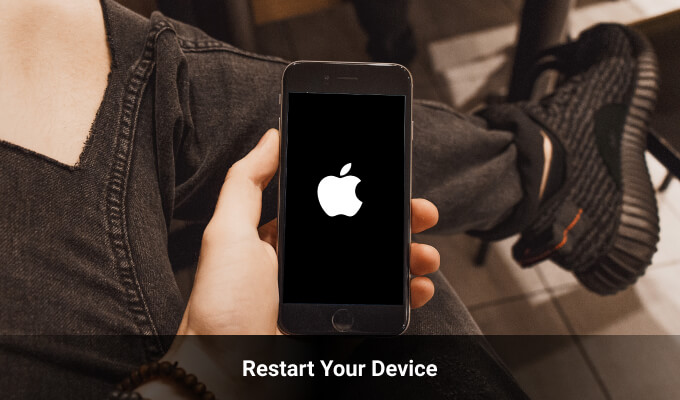
A restart is one of the common solutions to every problem related to your SIM, device, network, connectivity, and others. Although it may not seem that effective, it helps get quick results and solve most of the issues. When the system is starting fresh, it runs all the systems again and fixes any temporary issues.
Here are the steps to restart your device and fix the SIM not provisioned issue. First, press and hold the power option of your device to get the restart option. Then, click on it to restart your device, and the error pop-up might not appear again. However, this is not a permanent solution; the error might appear again if you have not fixed the source of the issue.
3. Reposition Your SIM Card

If any of the above methods are not working, then you will need to try repositioning the SIM card. This is one of the most crucial reasons that can cause the SIM not provisioned pop-up to appear. If the shape of the SIM card is not good or it is designed poorly, you might face this issue.
You can check if the SIM card is correctly positioned with these easy steps. Switch off your phone and find the SIM card. On older devices, the SIM card is placed under the battery. You have to open the back panel to check it.
In the latest modes, the SIM card is placed at the side that you can open without turning off your device. You have to use a SIM ejector tool to insert within the small hole and get the SIM tray.
Once the SIM is out, blow it clean with a lint-free wiper and position correctly on the tray. There are instructions given on the SIM tray that you can follow. This should help you get rid of the SIM not provisioned MM#2 issue. If the issue is still there, you can try inserting the SIM into another device.
What Is “SIM Not Provisioned For Voice” Mean?
Similar to this issue, another one might occur “SIM not provisioned for voice’’ As the name suggests, this error will prevent you from making phone calls. When the line gets disconnected from your service provider, you won’t be able to make any calls.
The reasons for this issue include torn-out, old, corrupted SIM cards, and many more. The best solution to get rid of this issue is to get a new SIM. It will also help you to get rid of SIM not provisioned mm2 issue. It is best to restart your device to let the device set up as a new one.
Conclusion
SIM card not provisioned is not one of the most common pop-ups that can be annoying. Also, it can interrupt our regular work routine and reduce productivity. However, you can fix this issue with the help of these methods. Here are some of the most effective methods that you can use to get rid of the problem.
More Resources:
- What Is A Vector Robot? Read More!
- How To Connect Google Home To Wifi?
- How To Unpartitioned A Hard Drive Easily In Windows? 5 Ways [Partition Manager]





