Using a Google Chrome Auto Refresher will let you automatically refresh the web pages you have got open. Depending on the method that you choose to do so, you can do so manually or by using third-party applications. However, the best way to do so is by using an Auto refresher Chrome extension.
Therefore, if you wish to know which are the best Google extensions for auto refreshing your webpages, then read this post. Here, I have stated which are the five best auto refreshers that you can use for Google Chrome.
Why Use An Auto Refresh Chrome Extension?
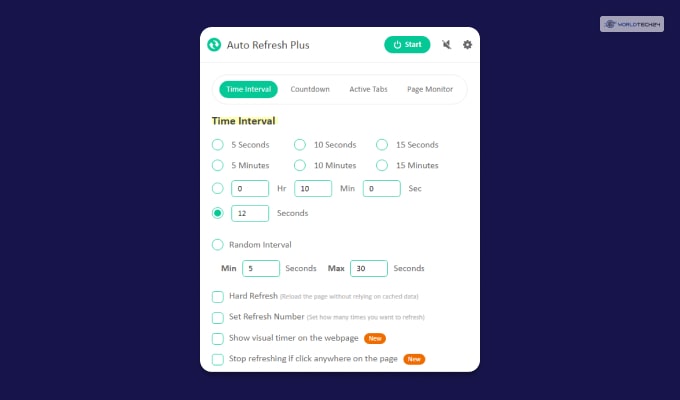
Using such extensions is the best way to automatically refresh your pages since the refresh intervals can be manually adjusted. Other benefits of using an auto refresh Chrome extension for auto-refreshing are various additional features. This includes the ability of many auto refreshers to show countdown timers at the top of the screen.
The main benefit of using an auto refresh Chrome extension is that you can automatically refresh pages without clicking refresh. This is useful on various websites where you might need to automatically refresh the page to load up several forms of content.
Best Auto Refresh Chrome Extensions
In my opinion, these are the best auto refresh Chrome extensions:
1. Easy Auto Refresh
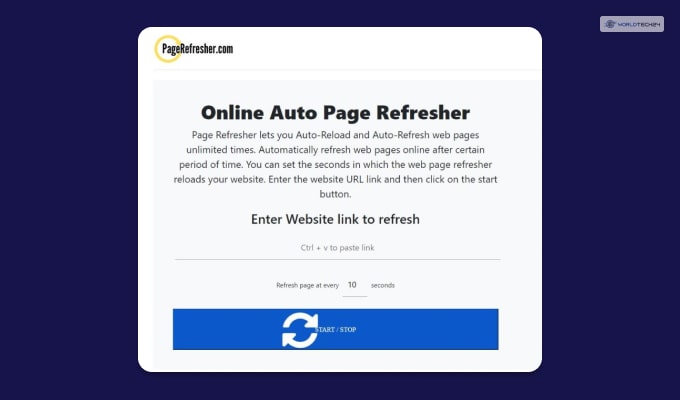
Easy Auto Refresh is the first well-liked utility. This Chrome extension allows you to refresh websites after a predetermined amount of time automatically. With this tool, you may customize delays for each tab and have it remember your preferences on each website.
2. Super Auto Refresh
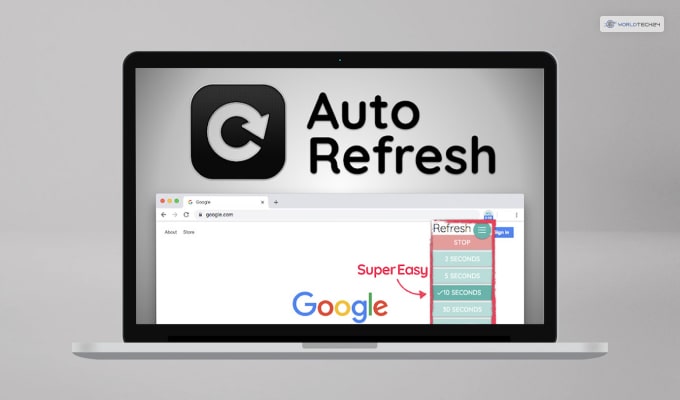
Use this auto refresh extension for Chrome to automatically reload a web page if you are sick of hitting F5 or Ctrl + F5 to reload websites in Chrome. The setup is simple. Simply add the extension from the Chrome web store, and it will function after Chrome has launched.
Start with a straightforward solution that does the job perfectly. With Super Auto Refresh Plus, you can simply set a timeframe and begin refreshing websites thanks to its simple user interface. To know precisely when the website will refresh, a real-time countdown timer is also displayed on the extension button. Simply choose one of the predetermined time intervals (up to 60 minutes), and the extension will begin the countdown right away.
Overall, this is the quickest and clearest Chrome extension available for auto-refreshing web pages. However, it has the drawback of being less customizable. For example, there is no predetermined time period over 60 minutes, nor is there a way to specify a custom time interval.
3. Auto Refresh Plus
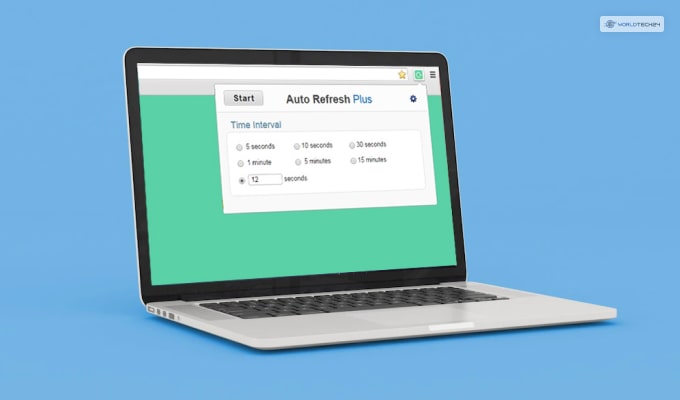
This is a Chrome extension for auto-refreshing websites that is a little more customizable. There are several settings available in Auto Refresh Plus for the countdown timer. You may enter any number of seconds, choose from a list of established intervals, or create your own interval. This extension displays a countdown timer directly on the extension button, just as the extension mentioned above.
It also provides a tonne of other options, such as the ability to automatically begin refreshing a certain URL whenever it is viewed or to refresh a website on a different day or day. The ability to track keyword changes is the one feature, though, that I’m confident will convince you to pick this extension above the competition.
4. Page Refresh

Another well-liked Chrome plugin that may automatically refresh Chrome is Page Refresh. It works on any page and allows you to select an internal for the auto-refresh activity. It is incredibly simple to use.
5. ChromeReloadPlus

You may also apply this extension to your Google Chrome browser, which will assist you in having a website reload automatically every so often.
Bonus: Tab Auto Refresher
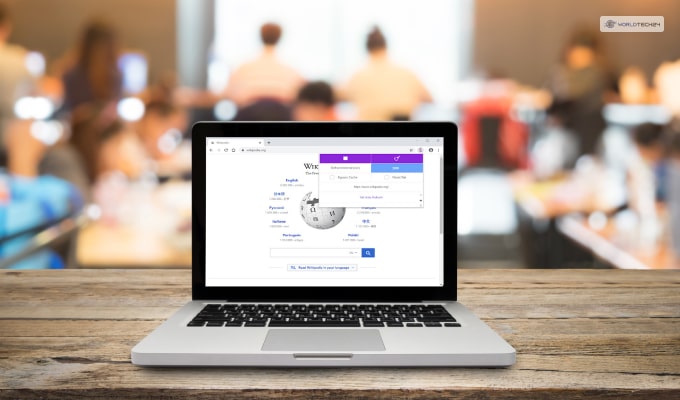
With only one button, the extension enables you to stop refreshing all the sites. When you are refreshing dozens of pages, this actually saves time because you won’t have to stop the extension on each one independently.
Second, any pop-up windows that would prevent a website from refreshing are ignored by the addon. The “Are you sure you want to reload this page?” pop-ups, for instance. This might be helpful if refreshing your specific web page causes a popup to appear.
Can I Auto Refresh A Website In Chrome Without An Extension?

Yes, you can auto refresh a website in Google Chrome by not using any Google Chrome extensions. For this, you need to learn how to use DevTools console commands. To do so, you need to follow these steps below:
- Press these keys together – Shift + Ctrl + I – to open the Browser DevTools Console.
- Enter this code:

FAQs (Frequently Asked Questions):-
When it comes to auto refresh Chrome extensions, Chrome users have many queries on their minds. Here are my answers to their questions:
Ans: Yes, Chrome auto refreshers are safe to use. Using them won’t harm anything on your system, nor will they affect the functions of Google Chrome. In addition, they will be 100% malware-free if you download them from the Google Chrome web store.
Ans: In HTML, you can auto refresh a website using the Meta Refresh instructions. Here, you can set the meta elements of HTML with an http equivalent parameter that’s set as “Refresh.” In addition, you also need to add a content parameter that states at what time intervals the webpage refresh takes place.
Ans: Self refresh simply refers to manually refreshing a webpage in your browser. On the other hand, an auto-refresh refers to web pages automatically refreshing itself.
Conclusion
Using an auto refresher Chrome extension can sometimes help in loading up contents of various pages that need a refresh. However, you can use various Google Chrome extensions like Auto Refresh Plus and Super Auto Refresh.
If you have any other Google Chrome auto refreshers in mind, please feel free to comment its name below!
Have A Look :-
- What To Expect In Software Development In 2023
- Attracting The Right Clients With Your Video Content
- Sysadmins In The Age Of DevOps: What You Need To Know









