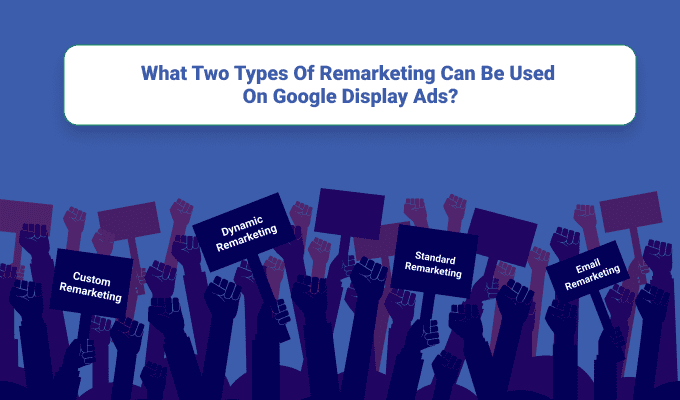Q1. What Two Types Of Remarketing Can Be Used On Google Display Ads?
- Custom remarketing
- Dynamic remarketing✔️
- Standard remarketing ✔️
- Email remarketing
The correct answer is 2. Dynamic remarketing and 3. Standard Remarketing.
What is remarketing? Remarketing is basically follow-up emails or ads that you get from a business. When do you get them? You see them when you visit one website but don’t make any purchase from them. So in these cases, it is remarketing that helps you customize the display ads campaign for the people.
The question here is, What Two Types Of Remarketing Can Be Used On Google Display Ads? If you are wondering why they are the right answer, then go through the explanation given below.
What Two Types Of Remarketing Can Be Used On Google Display Ads? – Detailed Explanation
Today’s question is What Two Types Of Remarketing Can Be Used On Google Display Ads? Remarketing is one of the most helpful strategies that help to increase traffic and conversion. It lets you show the ads to people who have visited the mobile app or your website. There are many different ways to use remarketing in Google Ads, such as Dynamic remarketing, standard remarketing, video remarketing, remarketing lists for search ads, customers list remarketing.
Although all of these options come with different characteristics, the target is to re-engage and reconnect with the audiences. For example, standard remarketing can help your ads appear on the Google Display Network when past visitors browse other websites. On the other hand, Dynamic remarketing provides ads based on the service or products that the visitors browsed on the website.
Now that you know the correct answer: “ what two types of remarketing can be used on Google Display ads? ” you need to find out the other details about them.
Read More: What Two Main Ad Formats Can Be Used In A Google Display Ads Campaign?
Standard Remarketing
Among the two different types of remarketing that can be used on Google Display ads, the first one is Standard Remarketing. It is a simple use of remarketing that helps to show generic ads to listed people who previously visited the website or app. In this remarketing, you have to sort the potential customers who visited your website in a list based on their activity.
Then, you have to show advertisements to them based on the marketing goal and marketing list they belong to. For example, if your goal is to increase brand awareness, you can show ads to all the visitors who visited any of the pages on your website. This marketing is beneficial to keep the brand first choice for people. Then, they are most likely to make a purchase when they are thinking about you.
If your goal is to drive conversions with this campaign, it will help to focus on the conversions. The goal of every marketing is to get customers, but it will help you get more purchases. You can target people who have visited your website or searched for products. The best use of stand remarketing is to target specific customers and increase purchases.
Stand remarketing is a very effective tool for timed targeting. Let’s find out some of the advantages of this remarketing tool.
- Well-Timed Targeting
One of the best benefits of standard remarketing is showing ads to people who have visited your website and searching elsewhere now. It helps them to remember about your website when they see the ads and make a purchase. Also, you can guide them to your website with the ads when they are searching for the business.
- Large Scale Reach
Now you know the answer of what two types of remarketing can be used on Google Display ads? Standard remarketing is one of them because it can help you reach more than 2 million mobile apps and websites. So, based on your remarketing list, you can reach a large scale of people.
- Focused Advertising
One of the crucial benefits of standard remarketing is focused advertising. You can focus on specific people and show ads to them for more impact. For example, you can create a list of the people who added products to their shopping cart but did not complete the purchase.
Read More: Which Of The Following Is A Core Benefit Of Google Ads Automated Bidding?
Dynamic Remarketing
This is the second answer to “ what two types of remarketing can be used on Google Display ads? ” It is very similar to the stand remarketing, but the use of changeable elements makes it a bit different. It creates ads based on specific products that viewers viewed on your website. It uses the service or product feed to make a list along with relevant information like product ID or pricing.
So, when the users are added to a list using dynamic remarketing, it also includes the product’s unique ID that they viewed. When creating ads in the Google Web Designer, you have the option to link the additional elements to the data feeds. For example, Google Ads might draw assets from the product to provide a unique experience when showing an ad with a unique ID.
The primary benefit of dynamic marketing is that it helps the users find out the product they are searching for on your website. You can also increase the impact and visit your website by offering a discount price on the product. It can help to drive the sale of your website and increase purchases.
There is also another Dynamic marketing that is popular as dynamic prospecting. It uses a machine learning process to get new customers based on product data and popularity. Here are some of the advantages of using Dynamic marking given below.
- Increases Conversion Rate
It helps to personalize the ad for every user that helps causes to make them much more impactful. In addition, it can boost the conversion rate of the advertisement.
- Higher Click-Through Rate (CTR)
You have a better chance of getting new customers when showing the collection of products they showed interest in. It creates a collection of products for specific customers based on their interest from past visits.
- Helps To Create Customer Loyalty
When you are showing the customers similar products that they bought from the store, it will help them to remember your brand.
- Helps To Optimize The Marketing Budget
It helps you to target the customers who have a higher possibility of conversion. So, you can be sure that the clicks are relevant.
Set Up Your Google Ads Remarketing Campaign
Setting up your Google remarketing campaign can seem a bit overwhelming you but it is not as much. To understand how to launch a Google remarketing campaign, all you need to do is follow the steps down below.
Step -1: Create A New Campaign
“Start your Google remarketing campaign the same way you would any other campaign – click ‘+Campaign’ in your Google Ads account.”
Step -2: Choose Your Campaign Type
“You’ll be prompted to choose the goal for your campaign – you can create your campaign without selecting one if you choose.”
“Next, select the campaign type. The easiest option here is to choose Display, but you can also select Search, Shopping ads, opt other types depending on your campaign.”
“You’ll also name your campaign and select the URL to send people to from your ad.”
Step -3: Choose Your Remarketing List
“You’ll be directed to page where you’ll create your ad group and ad. Click remarketing lists and then select the list you want to target. You can also use this opportunity to serve Gmail ads to shoppers who have given your business their email address.”
Step -4: Create Your Ad And Publish It
“Once you’ve selected your remarketing list, you can continue to create the visuals and copy for your ad campaign, as well as budget and timeframe. Do this as you would for any other type of ad campaign and hit Publish when you’re ready for it to go live.”
“If you want to run a search remarketing campaign, follow these steps:”
- Set Up A Google Seach Campaign:
“Choose the Search option when creating your ad campaign.”
- Choose Your Keywords:
“Decide which keywords you want to target with the campaign (for example, if you want to target shoppers who have browsed your leather handbags, you can use ‘leather handbags’ as a keyword in the campaign).”
- Choose Your Remarketing List:
“Select the list of shoppers you want to remarket to (i.e., shoppers who have visited any page containing the word ‘leather handbag’).”
- Create Your Ad:
“Write the copy for your ad and publish it when you’re ready for it to go live.”
Frequently Asked Questions
What two types of remarketing can be used on Google Display ads? The correct answers to this question are Dynamic remarketing and Standard Remarketing.
Remarketing in Google Adwords is just a form of online advertising which helps sites to display targeted ads to the audiences. The specialty point here is that these users are those who have already navigated through the site but did not take any initiative of purchasing anything.
The remarketing campaigns are those which display the ads to potential customers who have previously visited your website. In addition to connecting your audiences, it helps your brand enjoy better exposure.
Conclusion
Are you satisfied with the answer to the question, what two types of remarketing can be used on Google Display ads? You can go through the detailed description and explanation to learn about them. The advantages of both remarketing ads will help you to know more about them. Make sure to choose one very carefully based on your requirements.
More Resources: