The advent of generative AI in our lives has made several things easier. Generating textual content, images, videos, and more has made content creation more accessible for beginners. However, if you wish to use AI in your life more, learning how to make AI generated music will be a good start if you are into music.
Most people think that learning how to make music with AI is complex and requires theoretical knowledge of music. However, just like learning how to generate AI images, it’s easier than composing the music yourself as a musician.
Therefore, if you wish to learn how to make AI generated music in 2024 to become the next DJ Khaled, read this post until the end!
AI Generated Music: How Is This Possible?

The first rule of using generative AI that you must remember is that “everything is possible.”
That’s right. Generative AI has gotten so many updates post-2020 that it has become easier to generate just about everything. Therefore, making AI music was no exception to AI.
But do you ever wonder how AI music generation works? It’s simple – deep learning (DL) and machine learning (ML).
AI models can store vast swathes of memory and study it thoroughly. Therefore, the raw information you can feed it, the better its output will be qualitatively and quantitatively. Moreover, it will soon learn how to create different output variations due to machine learning!
Therefore, regarding how to make AI generated music, most AI music generators use four systems, which are:
1. Recurrent Neural Networks (RNN)
RNN is a unique neural network whose task is to process the data you feed to the AI model sequentially. Therefore, once you feed it data, it will study it thoroughly and prepare to generate the output after giving prompt input.
RNN is valuable for AI music generators because it can generate predictive outputs from sequential data. Therefore, since music has many sequential layers, AI generators can use RNN to effectively generate music in any genre you want!
2. Generative Adversarial Networks (GAN)
GAN is one of the most interesting neural network trainers I have come across.
GAN uses two different neural networks simultaneously – a Generator and a Discriminator. When you feed raw musical input to the AI model, GAN will use the discriminator to determine whether your input is real music or fake.
Once it does so, GAN will activate the generator to generate similar music outputs. Next, it activates the discriminator again to check whether the musical output is real or fake. This generation-discrimination training cycle continues until the discriminator cannot identify whether the musical production is fake.
This is like training AI models to generate images, allowing them to create realistic photos that are indistinguishable from reality!
3. Generative Pre-Trained Transformers (GPT)
As the acronym GPT suggests, this is an AI training tool created by OpenAI, the developers of ChatGPT (now you know why it’s called GPT!)
GPT trains AI models to understand human language, teaching them to give the best output to your prompts. Moreover, it also trains AI models to predict what you want next and pre-generate responses accordingly.
Therefore, this pre-generation of responses allows AI music generators to understand what the following note or beat in the sequence will be. This allows AI to better compose and construct music in a particular way – your way.
4. Music Information Retrieval (MIR)
Finally, we have MIR, an AI raining model explicitly built for AI music generation (hence the name).
MIR allows AI to understand every facet of music, like song structures, notes, chord progressions, scales, beats, time signatures, pitch, timbre, treble, bass, tempo, and everything else in the world of musical theory.
The AI uses various algorithms to understand and classify music, like its genre, mood, and more. This allows it to generate music according to different moods and genres.
How To Make AI Generated Music? [Step-By-Step Guide]
As I explained earlier, learning how to make AI generated music isn’t as tricky as it sounds.
However, it also depends on how much existing musical knowledge you have, along with the AI generator you are using. While musical knowledge is not necessary, knowing it makes things easier.
Therefore, depending on which AI music generator you use, they all follow this four-step process template:
1. Select The Type Of Music You Want

The first step after opening the AI music generator is to choose a primary starting point for the AI. Selecting a basic theme or genre will provide a starting ground for the AI to generate music accordingly.
Therefore, you can choose from moods like (but not limited to):
· Energetic
· Chill/relaxed
· Dance
· Operatic
· Dynamic/progressive
· Focus
· Sleep
· Dreamy
· Erotic
· Dark
Moreover, you can also choose from genres like (but not limited to):
· Pop
· Hip hop
· R & B
· Jazz
· Blues
· Soul
· Rock
· Heavy Metal
· Classical
Furthermore, many AI music generators (like Mubert) have more classifications here, such as activities. However, you can select only one classification here, irrespective of which AI you use. Therefore, forget about choosing relaxing and heavy metal together!
2. Promptly Generate

After you select your initial musical parameters, it’s time to smack that “Generate” button! Depending on which AI music generator you use, it will generate a short musical snippet between 15 and 30 seconds.
However, you can do so manually as well. Therefore, after the previous step, you can input a prompt. Doing so lets you generate music in the way you want. Additionally, you can use prompts after generating to change parts of the music (explained in the next point) and generate music that is as long as you want it to be.
Moreover, you can prompt it to generate tracks in the style of your favorite artist. Therefore, if you want an EDM track like Calvin Harris or a hard rock track like Led Zeppelin – simply mention the band’s name and let the AI do the rest!
However, I recommend doing so only if you have a specific composition in mind. In addition, I also recommend keeping the prompts short and to the point. The longer and complex it is, the less likely you are to generate the music you want.
Note: Some AI music generators also let you upload your own vocal samples (or of any singer) and song lyrics to get vocals as well! However, no AI music generator does this perfectly. Therefore, you might have to wait sometime for AI developments to turn this into reality!
3. Edit, Mix, And Finalize Composition

Finally, with either a snippet or a full-length track, it’s time to bring out your inner Hans Zimmer!
Here, you can edit various aspects of the track you have in hand. For example, here are some adjustments that you can make (but not limited to):
· Adjust the EQ
· Clip and re-arrange parts of the track
· Add special effects (reverb, gain, delay, etc.)
As I explained earlier, having some musical knowledge here helps create a better track. However, fiddling and experimenting with these settings will also help you learn mixing!
4. Export

Finally, once you have the music you want ready, it’s time to hit the “Export” button and generate the track! In addition, depending on which AI music generator you are using, you can also select the file format (MP3, WAV, etc.)
The Best AI Music Generators In 2024!
See how easy it is to learn how to make AI generated music? In just four steps, you created a new music track that you can share with others (and market it as your own production)!
However, you must still wonder – “Which AI music generator should I use?”
If yes, I recommend you use these two AI music generators:
1. Soundraw

Price: Plans start from $19.99/month
If you want to use the simplest AI music generator, I vote for Soundraw. This is the most straightforward generator I’ve seen, allowing you to generate music in just two steps!
All you must do to learn how to make AI generated music for free is set these options:
· Length (maximum five minutes)
· Tempo (slow, medium, fast)
· Genre
· Mood
· Theme
After you make your selections, Soundraw will immediately generate many tracks for you to choose and use! Now, you can continue editing the track to change its drumbeats, synths, guitars, bass, and more!
However, while you can generate and use the tracks for free, you must pay for its premium paid plans to download them.
Moreover, remember that all music generated by Soundraw is copyrighted. Therefore, don’t use these tracks commercially under any circumstances without getting permission from Soundraw.
2. Mubert
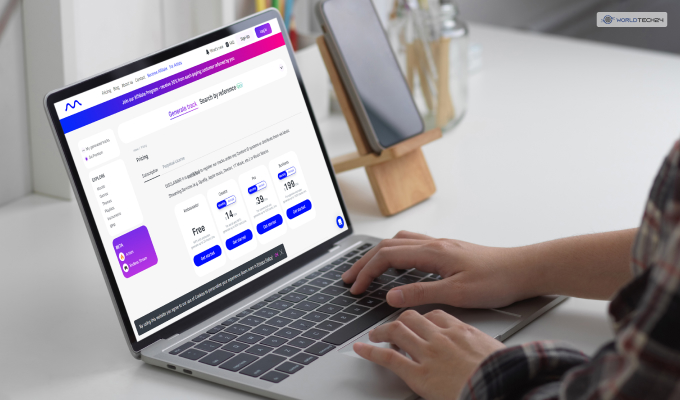
Price: Plans start from $14/month
Mubert is another amazing AI generator you can use to learn how to make AI generated music. It’s as simple as Soundraw, with some extra bells and whistles!
Therefore, to learn how to make AI generated music using Mubert, follow these steps:
1. First, select some musical attributes as your prompt. For example, you can use words like Dark, Brutal, Heavy Metal, Eerie, and more to describe Black Metal music!
2. Now, set the Duration of the track.
3. Next, set the type of music you want. You can either go for a full-fledged Track or a simple repeatable loop.
4. Finally, click on Generate Track!
I like that learning how to make AI generated music is easy with Mubert. Moreover, you can also use it for free, which limits you from generating (and downloading) a maximum of 25 tracks per month.
Moreover, all AI generated tracks in Mubert are royalty-free, which lets you use them commercially whenever and wherever you want!
Conclusion: Composing Music Made Easy
Now that you know how to make AI generated music using Soundraw and Mubert, it’s time for you to create your first track. I swear you will have fun being a musician using these AI music generators!
Thanks for reading this post! If you have any questions, please comment below!
Read More…
Exploring the Top 30 Best AI Apps for iPhone: Revolutionizing Daily Life
12 Best AI Writing Tools Every Digital Wordsmith Needs In 2024!
Perplexity An AI-enabled Search Engine Chatbot That Has Answers For All Your Questions









