If you are in need of a sublimation printer in 2023, then have a look at this HP Officejet Pro 9025 review and judge its worthiness yourself.
With its lower printing costs and higher printing speeds, this is a great printer for workplaces. Therefore, if you are interested, then check out its features and functionalities by reading this post till the end.
HP Officejet Pro 9025 Specifications

The primary specifications of the HP Officejet Pro 9025 are:
| Functions | Duplex Printing, Scanning, Copying, Faxing |
| Printing Speeds | 24 pages per minute (black and white)20 pages per minute (color) |
| Connectivity Options | Ethernet port, Wi-Fi |
| Input Tray Capacity | 500 pages |
| Output Tray Capacity | 100 pages |
| Available Colors | Basalt |
| HP Smart App Support | Included |
| Price | $399.99 |
HP Officejet Pro 9025 Features
Based on the HP Officejet Pro 9025 specifications mentioned above, and my own experience in using this, here are my thoughts on its best features.
Build Quality

When it comes to having sturdy build qualities, then HP has got you covered in this department. The HP Officejet Pro 9025 body is made with plastic, but it’s built in a very sturdy manner. Therefore, you will get a premium-looking feel when you simply see and touch this printer.
The power chord is removable, making it easy to replace if it ever gets damaged. The paper slots are in the back, which can hold 250 sheets of paper each. On the other hand, the output tray in the front can hold a maximum of 100 sheets. However, I found the lid hinges on top to be on the stiffer side, which makes it difficult to lift. This makes it difficult to scan thicker materials like books and magazines.
Have A Look :- Epson Ecotank ET-4760 Review: User Review, Price, & Features
Display
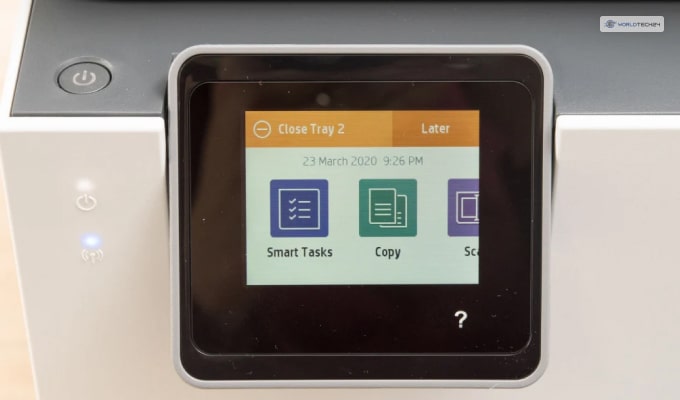
Unlike some of the best sublimation printers, I found the display of the HP Officejet Pro 9025 to be amazing. It’s a color touchscreen, something that I often don’t see in printers – both budget and premium ones.
At the lowermost edge of the display, you will find the three buttons that you need to press. All three buttons are sensitive to touch and perform the following functions – home screen, go back, and open help menu. In addition, each click and function on the screen is accompanied by a sound cue. Therefore, you can easily focus on your work and get notified through a ring when the prints are complete!
Cartridge

The HP Officejet Pro 9025 has one of the most impressive cartridge systems that I have seen. The cartridges are big enough to carry enough ink to print an insane number of black and white pages. You can also buy additional HP Officejet Pro 9025 ink cartridge add-ons to increase the amount of stored ink.
This printer can also print color pages as well, as long as you have the ink for it. However, one of the features here that I liked a lot is the ink-saving feature. Here, if you run out of ink for colored printing, then an option on the screen will pop up. If you press yes, the printer will continue to print in black and white.
Scanner

The HP Officejet Pro 9025 scanner is based on the flatbed style. Every scan is done in high resolution so that prints are always in the highest resolution possible (300 DPI). However, as I have mentioned earlier, this printer is bad for printing books and magazines. This is because of its tighter lid hinges, making it difficult to open fully.
However, I enjoyed the automatic document-feeding process and the duplex scanning features that this printer has. Here, this printer can scan multiple pages automatically, including both sides of the page at the same time.
However, the only issue I found here is the fact that this printer often misaligned all its scans. This happens even if you place the sheets correctly. Currently, this fix is still left unaddressed by HP.
You May Also Like :- Canon Selphy CP1300 Review: Price, Features, & More
Printing Costs

If you want a printer to help you save costs on printing large volumes of paper, the HP Officejet Pro 9025 will be perfect for you. It prints lots of paper with every cartridge of ink, as proclaimed by HP.
However, the greatest service that HP provides here is the HP Ink Subscription. Here, whenever you finish all your ink in the cartridges, HP will get a notification instantly. As soon as they get the notification, you can expect a new cartridge of ink to be delivered to your doorstep in a few days. You get a free subscription to this for the first six months after buying this printer.
Printing Speed

When it comes to printing speeds, the HP Officejet Pro 9025 competes with the best. Its black-and-white printing speed is pretty high, with a similar color printing speed as well. Therefore, this printer will be a good choice for your business.
Compared to the Epson SureColor F170 and the Sawgrass SG500, this printer has a higher printing speed. However, this is only when black-and-white printing is taken into consideration. Color printing speeds more or less remain the same.
HP Officejet Pro 9025 Reviews: What Customers Are Saying
Checking out HP Officejet Pro 9025 customer reviews on Amazon is a great way to assess its quality and performance.
Here’s a 4-star positive review:
“I read a million reviews on printers. They all have their issues, so it's a tough decision. I decided to go with the ease of setup, and this one was definitely easy. Overall I have been pretty happy with it. One of my main complaints is the flimsiness of the tray for the paper. I feel like I could break it every time I pull it out. So far, it hasn't broken, though, and it's been about a year. It's also slow to recognize that the paper is out. Takes a good 30 seconds to let you remove the tray and refill. The refill tray holds about 150-200 pgs, I would guess. Having to be on the ink plan is annoying, but I do a lot of printing, so it works out ok for me. They send ink as soon as you're starting to run low, so I have never run out. It loses connection to WiFi about 3x a week or so. Not sure why. Otherwise, it's a decent printer.” By - KatHam 👦
However, all reviews will never be positive. Here’s a 1-star negative review :
“You MUST subscribe to an inked contract and continue paying HP monthly for the ‘privilege’ of using your $375 printer. It has to be connected to the internet to work, giving HP the access to disable your printer, if you don't allow their extortion. They do so because it prevents you from purchasing aftermarket ink that works just as well for a third of the cost. None of this was described in their "description." Oh, and if you go over your monthly allotment, they reach into your bank account without notice and take another 10 cents per copy. I purchased aftermarket ink at a third of the cost that Hoar Pervert charges and could not get it to print. All told, about $500 down the HP cesspool.” by - Gary 👦
FAQs (Frequently Asked Questions):-
People in need of a printer have lots of questions regarding the HP Officejet Pro 9025 manual. Here are my answer to these queries.
Ans: Both printers are the same. It’s just that the HP Officejet Pro 9025e comes with an HP+ subscription. Therefore, it can connect to the internet and do a few more functions easily.
Ans: HP printers, on average, last around 3 to 5 years. This longevity has been noted in almost all printers of good brands like HP, Sawgrass, and Epson.
Ans: You can download HP Officejet Pro 9025 drivers from the official website of HP. These drivers are necessary to get the software features of the printer updated on time.
Final Verdict: Is The HP Officejet Pro 9025 Worth Buying In 2023?
In my opinion, the HP Officejet Pro 9025 is a pretty good printer. While it needs some tinkering to turn it into a sublimation printer, it’s a pretty solid printer for paper printing. With low operating costs and high printing speeds, this can be the perfect printer for your workplace.
| PROS | CONS |
| ➼ Cheaper operating costs ➼ High-quality printing ➼ Fast printing speeds | ➼ Cannot print images bigger than 2“ x 3” ➼ Sublimation printing is difficult ➼ HP Instant Ink subscription seems to be necessary |
Also Visit :-









