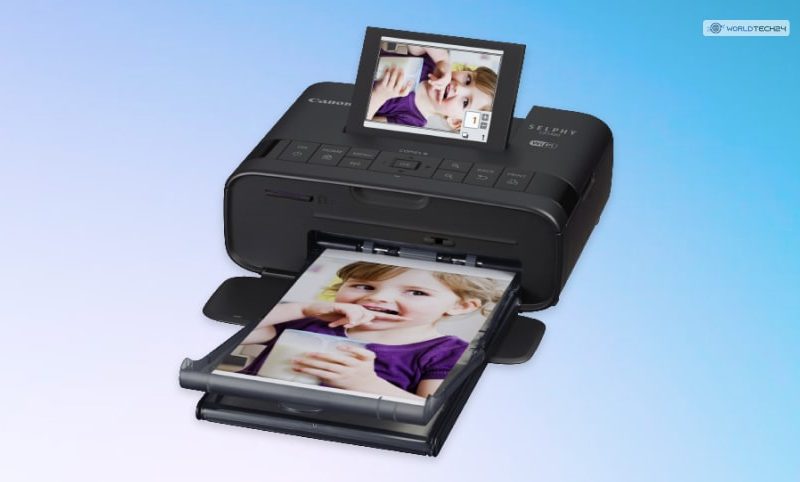Sublimation printers have become all the rage nowadays when it comes to the world of printing. Because of its ability to print on various surfaces like coffee mugs and t-shirts, people now prefer sublimation printers over other types. This is why if you are interested, then read this Canon Selphy CP1300 review.
After using the printer and checking out a few customer reviews, here is my impression of how good it is.
Canon Selphy CP1300 Specifications

The primary specifications of the Canon Selphy CP1300 are:
| Printer Type | Dye-Sublimation |
| Available Ink Colors | Yellow, Cyan, and Magenta |
| Maximum Print Size | 4×6” |
| Maximum Printing Resolution | 300dpi x 300dpi |
| Primary Source of Power | Main power socket, additional battery |
| Size Of LCD Screen | 3.2” |
| Connectivity | Wi-Fi, USB, SC card |
| Dimensions (WxDxH) | 180mm x 137mm x 64mm |
| Weight | 900g |
A sublimation printer like Canon SELPHY CP1300 wireless compact photo printer comes in black, white, or pink colors. It uses dye-sublimation technology to produce prints up to a size of 6×4”. The CP1300 is substantially more manual than the Sawgrass SG500 sublimation printer using only one working button.
To maximize standalone printing, there are a variety of frontal control buttons with a tilted 3.2” digital LCD screen. In fact, the CP1300 includes a USB connector, PictBridge, along with an SD card slot, whereas the Epson Expression Photo HD XP-15000 only has connectivity for Wi-Fi Direct. In addition, it’s also designed for use with Canon’s own SELPHY Photo Layout software.
To connect several devices like a digital camera and a laptop, it can do so wirelessly or by wireless printing. It’s compatible with Mopria and Apple AirPrint devices as well. Nevertheless, the CP1300 is comparable to the Epson Ecotank ET-4760 in terms of lacking a Bluetooth connection.
Canon Selphy CP1300 Features

The CP1300 uses dye-sublimation technology, sometimes known as “dye-sub,” which is highly popular in compact photo printers and eliminates the need for dirty ink. As a result, it makes use of specialized picture paper with a cassette and a ribbon that has been dye-coated. This makes it one of the best sublimation printers.
The paper goes through this device a total of four times. Layers of yellow, magenta, and cyan colors are placed on its first three travels. Finally, a protective coating over it is applied. When compared to something like inkjet printers, the printing resolution of 300 dpi may appear to be quite low.
However, each Canon Selphy CP1300 ink dot gets created by layering several dyes on top of one another. An inkjet printer needs a higher print resolution since every dot is made by placing ink droplets next to one another on the paper.
The CP1300 produces 4×6” prints, as opposed to the 2.7” square prints of the Epson Surecolor F170. The prints are not only significantly bigger, but they also have the proper aspect ratio required for most cameras. The CP1300 includes a clip-on paper cassette, which serves as a functional tray. This increases the printer size while printing, in contrast to the QX10, which has a built-in paper input tray.
The CP1300 uses the main power, with an optional Canon NB-CP2LH Battery Pack that is rechargeable as well. When it comes to battery, it’s powerful enough to produce 54 copies of 6×4” prints when fully charged.
The ink is influenced by KP-1081N packs, which come with 108 paper sheets and various dye cartridges. The Canon Selphy CP1300 operating costs are pretty low. You may easily remove the side strips that are perforated from the paper itself to get photo prints without borders. Glossy postcard paper sheets the size of credit cards using an adhesive backing (perfect for ID badges), square stickers measuring 50x50mm, and micro stickers measuring 22x17mm can be used.
Canon Selphy CP1300 Performance

Running expenses come out to about 25p per 29c for each print, compared to the QX10’s 80p per 75c per print. This is done while producing prints that are significantly larger (4×6”) than the QX10’s 2.7” square prints. The CP1300 creates its larger prints in only a little bit more time – 47 seconds as opposed to the QX10’s 43 seconds.
Both printers produce high-quality prints. The CP1300 has a good tone range that preserves every detail, from dark lowlights to dazzling highlights, as well as rendering rich and colorful colors. Given the longevity is 100 years, fading shouldn’t be an issue.
Canon Selphy CP1300 Reviews: What Customers Have To Say
Canon Selphy CP1300 Customer reviews on Amazon can be a great indicator of how good this sublimation printer is.
Most of its user reviews have been positive (more than 80%). Here’s a 4-star positive review:
“First, you should also buy that 108 sheets + ink at the same time because the device doesn’t come with any paper. Also, I almost lost it when the ink ran out after 5 good pictures. I didn’t realize that it comes with a trial ink cartridge that is only supposed to print 4 photos. The separate ink cartridges in that 108 sheet are supposed to print 55. That said, I love this thing. Until I’d begun going through our old photos, I realized I had most newer ones on my phone or online. This device gives a nice pic to stick in an album. I didn’t waste one sheet of paper because it worked right automatically.” -:By Jenkins
However, not all reviews are positive. Here’s a mixed to negative 3-star review:
“Prints from the phone without too much difficulty. Odd white border, but I blame that on my phone's default image size not matching the printer. My big problem is these odd squiggly lines of various colors that started appearing only in printed photos right from the get-go. I opened the printer and found this odd light-pink gunk on one of the rollers. I gently wiped it away and the lines disappeared for a few prints but then came back. It's increasingly worse now. If not for this issue, I'd be really happy with this printer.” -:By Krista
FAQs (Frequently Asked Questions):-
Customers have several queries regarding the functions and performance of the Canon Selphy CP 1300. Here are my answers to their questions.
Ans: The ink on this sublimation printer lasts quite a while. Most estimates provided by users show that its ink runs out after approximately 110 prints.
Ans: When it comes to its printing prowess, this sublimation printer prints approximately 50 photos before running out of charge. When it comes to its print speed, it takes approximately 47 seconds for each print.
Ans: No, you cannot use any regular paper on this sublimation printer. You have to use the Canon Selphy CP1300 paper that Canon recommends you use. This includes the Canon Color Ink Cassette set of papers.
Final Verdict: Is The Canon Selphy CP1300 Worth It?
The Canon SELPHY CP1300 is certainly not a “pocket printer,” as seen by its hefty proportions and close-to-kilogram weight. It still manages to be incredibly portable, though and is brimming with helpful capabilities for independent printing via Wi-Fi or from cameras, PCs, phones, and other devices.
It offers greater value for the money and is less expensive to operate than Canon’s SELPHY Square QX10 printer. It is also considerably more flexible.
Have A Look :-