If you ever see kids getting verbally abusive against other players over a game where they are hacking away at each other with pixelated swords, they are definitely playing Minecraft.
Minecraft Game Modes

Minecraft allows players to play this game in any way they want. Be it casually as a single-player game or with a competitive edge as a multiplayer game.
The various games modes in Planet Minecraft are:
- Survival: This is the so-called main story mode of the game, where most players spend their starting hours. You get dropped into a desolate world, where you must survive every night fighting off hordes of monsters. In addition, you must hunt and mine resources to make your own house, armor, and weapons. Your goal: learn how to defeat Ender Dragon Minecraft.
- Creative: If your heart cannot take all the jump scares of things that go bump in the night in the Minecraft survival mode, then this mode is for you. Here, you can flex your building and map-making skills like a Fortnite pro without getting the cold stare of enemies in the night.
- Adventure: Minecraft has a great developers mode where talented and creative users can build their own custom maps and designs in the game. This includes making custom rules for each map, like not using weapons to fight with enemies and no respawning after death.
- Hardcore: Same as the survival mode, except you do not respawn after dying.
- Spectator: If you don’t like doing anything except chilling and watching others play, this is your mode.
The Ultimate Objective: Minecraft Endgame
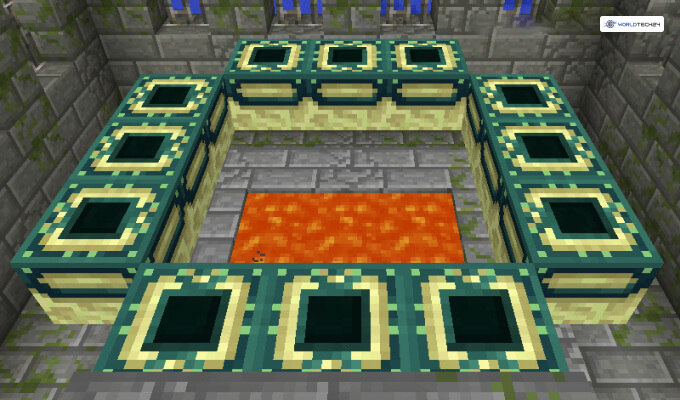
Since Minecraft is a sandbox game where you are free to roam around the map as much as you want, what exactly is the endgame in Minecraft?
You will get plenty of options for playing and enjoying the Minecraft game. For example, you can see how to make a saddle in Minecraft 2022. Winning is everyone’s objective. But enjoy is the biggest achievement. We can guarantee these riding will give you the more adventurous feelings which you never thought about.
If you play the survival mode of this game, your main objective is to kill the Ender Dragon – the most powerful enemy in the game. This enemy is the final (and the only) true boss fight in the game.
To face off against the ender dragon, you need to mine for certain resources to open a portal to the elder realm, a dark, mystical realm where the creatures go bump in the nightlife. You have to make sure that you are fully equipped and prepared for the fight since it’s a long one.
Surviving Your First Night In Minecraft

When you start playing the survival mode of Minecraft for the first time, it can be difficult to know what to do first. This is because the game starts without any explanation as to what to do to make progress in the game. What do you like to play? From your PC or Tv? If you want to play the game from your TV, then see the detailed information about how to make a TV In Minecraft 2022. And then enjoy the game from any platform.
This game is pretty chill during the daytime (it lasts for 10 minutes) when you start playing it since you do not have any tools and items or no enemies attacking you. Therefore, the Minecraft walkthrough as per the run by famous YouTuber Dream Minecraft for the opening minutes of the game is explained below:
Step 1: Conjuring Up A Table
The first thing that you should do when you step foot inside the mobile game world is craft yourself a crafting table. This table will be helpful for you since you will be crafting many items and equipment made by gathering resources from the open world.
To craft a crafting table in Minecraft stickers, you need to:
- Punch some trees by pressing the attack button (left mouse button for PC players). They will drop woodblocks – an essential resource for crafting items. Collect 16 woodblocks.
- You already have a crafting screen found in your Inventory menu (press E on your keyboard) that allows you to craft basic items. Using the recently collected 16 woodblocks, create four wooden planks, which you can use again to create a crafting table. Move it to the bottom row of your inventory screen and exit the menu. You will now be able to place the crafting table wherever you want on the open-world map.
Step 2: Where Are My Tools?
Now that you have a Minecraft Crafting Table in your hand, it’s time for you to make some important tools and weapons to prepare for the long night ahead.
Therefore, gather some more wood and make wooden planks out of them. In action, you can create wooden sticks by making Then, use them as your crafting table to build a wooden pickaxe and a wooden shovel. To do so, place two wooden planks vertically, and the option to create a stick will be displayed to the right.
Then, you can place two of these wooden sticks and three wooden boxes to create a pickaxe. You can also use only one wooden box on the top instead of three to build a wooden shovel. Wooden items are the easiest to make and the weakest, so learn how to make them first.
Alternatively, you can use certain stones and gems and wooden sticks to create pickaxes and shovels of different types.
Step 3: Good Fences Make Good Neighbors
During nighttime in Minecraft (which lasts around 10 minutes), you are vulnerable and unsafe because many monsters like zombies, creepers, and skeletons will spawn around you, having an unquenchable thirst for your blood. Therefore, you need to find, or better yet, make yourself a shelter pretty quickly.
While you may not have the resources required to build a house so early in the game, you need shelter from enemies for now. So start digging into the ground. Make yourself a cozy little cave and wait out the night. Rinse and repeat this process every day until you learn how to create a blast furnace in Minecraft.
Step 4: Kill Or Be Killed
The game’s ultimate objective is to survive long enough to defeat the ender dragon. But how do you go so far with an empty stomach? Well, you can’t.
You will see a hunger meter on the bottom right corner of your screen. As you become more and more hungry, you will lose the ability to regenerate your health. Therefore, kill wandering animals like cows. Hens and piglets in the world and eat the meat to replenish your hunger meter and regenerate your health.
Minecraft Multiplayer – How To Add Friends In Minecraft?

You can do it with your best friends to get the most bang for your buck playing Minecraft. But how do you add them to your friend’s list and invite them to your game world?
To add friends and invite them to your party, you need to:
- First, go to the game’s main menu (Press Esc on the keyboard).
- Then, click on Invite To Game.
- You will see a list of all your Steam friends playing Minecraft online. Simply click on one of their names, and you will invite them to your game world.
Frequently Asked Questions:
Yes, you can play Minecraft Classic for free.
Yes, it’s a good game for kids.
No, you cannot get the official version of Minecraft for free.
Yes, you can play Minecraft Classic for free by going to its official website.
Conclusion
Lego Minecraft, as many users call it, is one of the most popular games of all time. However, starting the game can be confusing for many since there is no tutorial telling you what to do and what not to do.
Therefore, we would recommend starting by creating a crafting table using wood and then creating some equipment and building a house. This will help you survive the first night and start your journey to defeat the Ender Dragon.
To read beginners guides about other games, check out our other articles right here at WorldTech24!
More Resources:









