One nature of technologies is inevitable– they evolve. After their invention, most tech equipment usually sustains its popularity for mostly two to five years.
But, if you are a sentimental tech lover like I am, you will find it hard to throw away all of your old tech gadgets and equipment. Although It is wise and necessary to stay updated with the latest tech updates, you can still use some of your old devices.
For instance, some of your old devices may only accept VGA ports. However, you can still make them useful using VGA to HDMI converters and connecting them to HDMI devices.
Your old desktop may only have VGA ports. But it is quite troubling to connect your new monitor with only an HDMI port to the old desktop. This is where the VGA to HDMI adapter comes in handy.
They can help you connect your old computers with VGA ports to new electronics with only HDMI ports. With the intent to help you buy the best VGA to HDMI adapters, I have made a list of ten of such connectors. These are the best ones in the market and get the job done.
VGA To HDMI Converter Vs. HDMI To VGA Converters
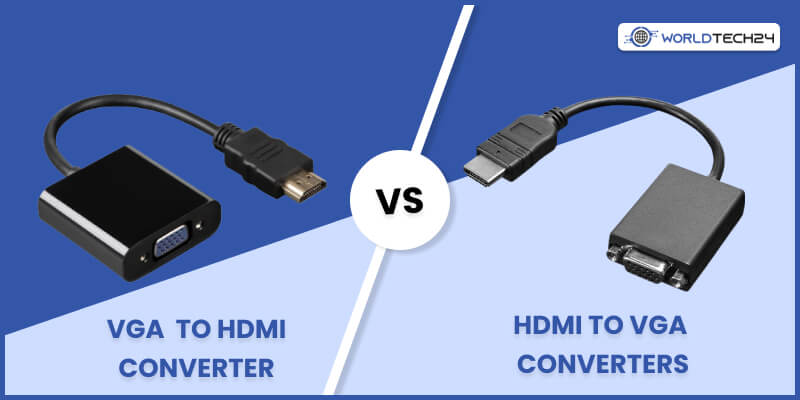
Before you mistake HDMI to VGA adapters for VGA to HDMI adapters, let me clarify the difference between them–
VGA to HDMI converter is a connector allowing you to get output on HDMI supported devices while sending input from a device that only supports VGA ports.
There are HDMI to VGA converters, but they do a job completely opposite to the VGA to HDMI adapters. For instance, when you have a laptop with HDMI ports and you want to connect it to a VGA monitor or TV, you will need an HDMI to VGA converter, not a VGA to HDMI adapter.
Top Ten VGA To HDMI Converters
Old computers with VGA ports cannot connect to newer devices like TV and laptops with HDMI ports. So you can use these adapters to connect your old electronic devices with the new ones.
Here are ten worthy mentions that you must take into account when buying a VGA to HDMI converter:
1. FOINNEX VGA To HDMI Converter

Among many adapters available in the market, the FOINNEX is my first recommendation. Although I was concerned about the video and audio output timing difference at first, I was glad about the result I had in the first use.
All you have to do is to connect the VGA port, the audio jack, and the USB device to your old computer and the HDMI port to the output device. You can enjoy your favorite game or movie without any audio-video time gap.
Features:
• Supports 1920 x 1080 video at a 60Hz frequency rate • You can transmit the sound as well, thanks to the audio jack.
| Pros | Cons |
| • Good for plug-in-and-play | • It would be better if it was a bi-directional adapter. |
| • Excellent audio and video synchronization | |
| • 1920×1080 resolution supported | |
| • Cost-effective product. |
2. Brisk Links VGA To HDMI SB-1

Another excellent plug-in-and-play solution for VGA to HDMI conversion is the Brisk Links VGA to HDMI transcoder. For VGA male to HDMI conversion, the Brisk Links adapter works magnificently to transmit analog signals to digital devices.
The design is compact and portable. If you are worried about the video conversion quality, then don’t be. The converter is quick to adapt the native display quality of your VGA device. It comes with an audio jack, so you won’t have to worry about VGA devices being unable to transfer sound.
Features:
• Brisk Links VGA to HDMI converter cable supports 1080p video quality. • You can also transfer sound using the 3.5 mm audio jack.
| Pros | Cons |
| • It is portable and compact in look. | • Just like the previous product, it is not a bidirectional adapter. |
| • Works fine as a plug-in-and-play solution | |
| • Automatically detects the native video quality and scales the output for an efficient match. | |
| • Not too pricey. |
3. VicTsing VGA To HDMI Converter Adapter

When using a VGA to HDMI converter, the primary reason is either entertainment or setting up a workspace. Either way, the VicTsing VGA to HDMI adapter is amazing.
The adapter is easy to use. It hardly took any time for me to understand which port goes where. Also, there is an LED light indicator signaling you if everything is going smoothly. The gold-plated connectors ensure longevity and protection of your adapters for the long term. You can connect any VGA output device like a PC and Laptop using this adapter.
Features:
• It comes with a female HDMI adapter. • There is an LED indicator to help you understand if the devices are connected. • It supports several types of VGA input devices.
| Pros | Cons |
| • Good for workplace setup and entertainment. | • The adapter has mild heating issues after long use. |
| • LED indicator is helpful | |
| • Easy to use | |
| • Gold plated interface offers better transmission and prevents damage. | |
| • Universal compatibility in terms of devices. |
4. Cable Matters VGA To HDMI Converter

If you are looking for a VGA to HDMI converter with audio support, this product might be the one you need. Unfortunately, it is only a one-directional VGA to HDMI converter adapter. In addition, the device only works from a VGA computer.
The adapter helps you to convert video quality to 1080p and below. For long-lasting services, gold-plated connectors are there.
Features:
• Looks sleek and compatible. • Converts video quality of 1080p and below. • Gold-plated connector to fight damage.
| Pros | Cons |
| • It comes with audio support. | • One directional adapter. |
| • A seamless solution for VGA to HDMI conversion. | • You need to configure the sound from your windows computer sound menu to work with the TV. |
| • Gold-plated connectors provide longevity. | |
| • 1080p video quality supported. |
5. ConnectPRO VGA To HDMI Converter

This adapter can help you convert the VGA analog inputs and sound into a clean and seamless HDMI output. The main attraction of the ConnectPRO converter is a DB15 male VGA port and a Type A 19 female pin port. As a result, you can transmit high-quality 720p and 1080p videos to your HDMI devices seamlessly.
There is a built-in audio jack that handles massive sound outputs easily. You will need the USB cable for the power supply, though.
Features:
• Supports 720p, 1080p and 1080i video qualities. • DB15 male VGA port and Type-A 19 pin female port offer seamless transmission. • Gold-plated connectors.
| Pros | Cons |
| • Multi-quality videos supported. | • One directional adapter. |
| • Type a female HDMI port. | |
| • Gold-plated connectors for long-lasting services. | |
| • No additional audio jack is needed for audio transmission. |
6. NewBEP VGA To HDMI Converter Cable

Not many adapters help you with extended or mirror display modes. Luckily, I found the NewBEP VGA to HDMI cable, and I was happy to be able to work on one screen and see videos on the other one. This tool makes work and leisure balance so much easier.
The most exciting thing about this tool is that you don’t have to use any additional tools or software for the features. The adapter is compatible with high-end devices like HDTV and similar devices. The adapter has long cables, and it is quite sturdy and durable. Moreover, the price of the adapters is cost-effective.
Features:
• High-quality, sharp video quality is supported on high-end HDMI devices. • It allows mirror and extended display modes. • Long and durable cables to help you keep the required distance between your HDMI devices.
| Pros | Cons |
| • It supports extended and mirror display modes. | • One directional transmission tool. |
| • It does not require additional software or tools. | • Some items are often damaged during the shipment. |
| • Universal to all VGA input devices and devices with female HDMI ports. |
7. QGeeM VGA To HDMI Adapter With Audio

As a gamer, you will love this VGA to HDMI signal converter. The QGeeM VGA to HDMI converter is great for gaming and watching videos on your HDMI devices while transmitting the signal from your computer or laptop with VGA ports.
Are you looking for a VGA to HDMI adapter without a cable? Then the next feature of this adapter will amaze you.
The most intriguing feature of the QGeeM adapter is that there is no cable attached between the VGA and the HDMI ports. The converter expands the video to match your output screen size. The supported video quality on this adapter is 1080p. You will have a seamless gaming experience if you are looking for a VGA to HDMI converter for gaming.
Features:
• High-quality video supported. • There is no cable linking the VGA and HDMI ports. • This adapter supports audio.
| Pros | Cons |
| • Compact and portable due to the absence of cable connectors. | • The adapter is one-directional. |
| • Supports high-quality video (1080p) | • Unfortunately, it is not incompatible with Mac OS. |
| • There is an audio jack and USB cable in the box. | |
| • It comes with durable product packaging. |
8. eSynic VGA To HDMI Converter

The eSynic adapter is the best for converting VGA signals into HDMI devices in terms of design and build quality.
You can easily connect your VGA interface devices with a female HDMI port device.
You can connect your computer with a VGA male port with a SMART TV or Monitor with HDMI ports. And You can easily use it without the requirement of any software installation.
Features:
• It comes with plug-and-play technology • The USB cable can process and transmit the audio signal. • Gold-plated connectors
| Pros | Cons |
| • No software installation is required. | • Faint lines on the extended monitor. |
| • High-quality video transmission is supported without any interruption. | |
| • There is no additional audio jack. The USB port does the job of audio transmission. | |
| • Easy installation. | |
| • Pocket-friendly. |
9. Benfei VGA To HDMI Adapter

You need to buy this adapter if you are planning to connect your desktop with an HDTV. The product is super portable and lightweight. Not that it matters much, but you can travel with it in your pocket.
This adapter is super durable, and it is pro at transmitting signals from a VGA device to an HDMI one. You don’t need an additional audio jack for audio transmission; the USB jack does the job alongside transmitting power. The gold-plated connectors help with superfast signal transmission while also making the adapter durable.
Features:
• High-quality video transmission from VGA port device to HDMI port device. • Gold-plated connectors. • The USB jack integrates with the audio jack. • Eighteen months of warranty available.
| Pros | Cons |
| • Compact design and easy to carry. | • Sometimes the HDMI port connection may malfunction. But it is highly unlikely. |
| • Gold-plated connectors make it durable for long use. | |
| • USB-embedded audio option. | |
| • An 18-month warranty is available. Also, their customer service is admirable. |
10. On 1080P VGA To HDMI Adapter

If the video quality of the adapter is what you prioritize the most, then you must check out the Onten 1080p VGA to HDMI adapter. It is the best choice if you are planning to connect your old laptop with a new Smart TV.
Like most VGA converters out there, this product also comes with a USB port and an audio jack. It helped me greatly while using my extension screen for work. This tool also uses the plug-and-play feature of most VGA adapters with HDMI connectivity.
You will love using this tool if you are not too tech-savvy. You can easily use an extended screen with the Onten VGA converter. The transmitted video quality remains consistent throughout.
Features:
• As the name suggests, 1080p video quality is supported in this VGA and HDMI adapter. • It utilizes Plug-and-play technology. • There is an additional 3.5 mm jack coupled with a USB cable. • Easy-to-use product.
| Pros | Cons |
| • Best for extended screens. | • The color of the video may seem a little off sometimes. |
| • There is a 3.5 mm audio jack for audio transmission. | |
| • There is a manual to guide you. | |
| • Compatible with different operating systems. |
Frequently Asked Questions:-
Here are some frequently asked questions about the VGA to HDMI adapters to help you with your further queries–
Ans: VGA ports cannot transmit sound unless there is an additional 3.5 mm audio jack. 3.5 mm jacks are usually available in TVs and computers. So when you are connecting your VGA device to an HDMI device, you can use the transmitter’s audio jack to transfer the audio.
Ans: You cannot convert a VGA-equipped device into one with HDMI equipment. However, you can connect them and use one as the extension of the other using a VGA to HDMI adapter. You can check out some of the adapters mentioned in this article.
Ans: The adapter may not work–
• If the power cable is not properly connected to the monitor. You can try checking the power connection.
• If the adapter is merely a cable, it will not work.
• The adapter may be damaged.
Bottom Line
You can connect your VGA device to an HDMI-supported device for an extended screen or for watching movies or playing games. It would help if you used this VGA to HDMI converters for that purpose. The product recommendations listed in this article are cost-effective and useful.
They are efficient in getting the job done with seamless operation. You are free to buy from any of this VGA to HDMI adapters. If you have any more queries related to these products, don’t hesitate to get in touch with us through the comment box.
Additional Reading:









