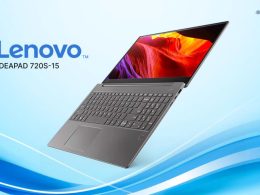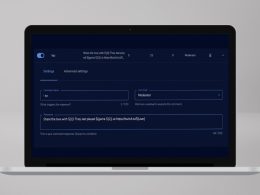YouTube is by far one of the most popular social media platforms used by billions of users. You can find any videos in there that are user-friendly and do not break the rules. Every day, content creators, music artists, and many other talented people upload videos on this platform. Most people use this platform to listen to songs.
However, YouTube is not a music player to listen to music. So, you will need to keep the screen on if you want to listen to any song on YouTube. For many people, this becomes an issue as keeping the screen on everywhere is not possible. So, they commonly ask how to download music from youtube?
There is no option available on YouTube to download the MP3 format of the songs. Also, you can not download the videos as well. However, if you have the premium version of YouTube, then you will be able to listen to music with your screen off. The Youtube music app is also an option to download music, but you will need a premium version there too.
In case you do not have the premium version, you will need to use some third-party apps. Using them, you can save any audio you want to listen to, including podcasts, audiobooks, songs, and others. Here are some apps that you can use to convert the videos into MP3. Follow the step-by-step instructions to download any mp3 from YouTube videos.
Most Popular Apps To Download Music From YouTube
Here are some popular apps, and step-by-step instructions are given below to help you download mp3s from YouTube. All of them are different from each other and comes with additional features as well. While some of them are free to use but contain ads, others offer high-quality audio format with paid service. Learn how to download music from YouTube and mobile using these apps.
1. Y2mate

This is one of the most famous applications that you can use on your smartphones and computers to download videos and mp3s from YouTube. Moreover, it allows you to download the videos free of cost. In addition, you can choose among different formats and customize the sound quality based on your device.
The application is effortless to use and provides the mp3 version faster compared to other apps. Also, you do not need to register to download any videos from the application. It is free to use for all users without registration. To download the music from YouTube, all you need to do is copy and paste the URL of the video that you want to download.
Entering some of the keywords of the video will also do the job and download it. However, this app has some disadvantages that you need to keep in mind, including too many ads and do not work with any other video-sharing websites. But, if you are okay with that, then you know how to download YouTube music now.
2. YTMP3

As the name suggests, YTMP3 is specially designed to download the mp3 files from YouTube videos. You will be able to download YouTube videos in different sound qualities from 128 to 320 kbps. The best thing about this application is that it is easy to use, straightforward, clutter-free, and efficient.
Like the y2mate application, you will need to copy any video link from YouTube and paste it in the blu search bar. Then, click on search to find it on this application. After you get it, click on convert to get the mp3 extracted, and then save it to your device by downloading it.
However, if you want to convert a video from YouTube that is more than 2 hours in length, it is not the perfect option for you. The app can convert only videos that are less than 2 hours.
3. Flvto

Another application allows you to download different formats from YouTube videos, including AVI HD, MP4, MP3, MP4 HD, and other formats. You can download based on the quality you need. Then, you can paste the link to the search box to get the video and convert it. You can then download the converted file or send it to your mail address.
However, the disadvantage of this app is it takes too long to extract any file. The conversion speed is very low, and the application comes with many advertisements. If you do not have much time on your hand to download the files, then it is best to convert mp3 of YouTube videos from other applications.
Now that you know how to download music from YouTube go and download your favorite songs right now.
4. GenYouTube

This is another app that allows you to get mp3 files from any YouTube video. You can get three different options to download music from YouTube. To download the music from videos, here are the steps are given below.
- Visit the website of GenYouTube and paste the URL of the video from YouTube that you want to download and press enter.
- You can also add ‘gen’ before any YouTube video to download it. For example, https://www. genyoutube.com/watch?
- You can also use extensions of this app in different browsers like Chrome, Firefox, Safari, and others. You can use this extension to download the mp3 file of any video.
You can use any of these apps to download mp3 from YouTube videos. They are available in Google Play Stores and official websites as well. Try to avoid downloading them from any third-party websites. The files can be harmful to your devices as they contain viruses, spyware, malware, etc.
Conclusion
Youtube is one of the best social media platforms to watch videos of different genres. Unfortunately, there are no options available to download the songs in mp3 or any other format. However, you can use the apps mentioned above to download mp3 from any YouTube videos easily. Go through the step-by-step process to find out how to do it.
Additional Reading: