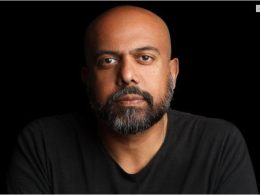- Are you looking for ways to recover a USB drive in RAW mode?
- Are you at your wit’s end looking for a solution to recover data from a RAW USB drive?
- Can’t format the USB drive?
- Or, Need to restore the RAW USB Drive?
If any of the questions match your current situation, this article is for you. This article will discuss the reason behind the USB drive showing raw and list down the probable solutions to “recover a USB drive in Raw mode.”
What Does RAW Mean For USB Drives?
When a storage device is connected with a system, it connects with the file system. This helps the users access the drive. However, if, for some reason, the drive is RAW, that means the system cannot read the USB drive.
To put it simply, RAW is a state in which the drive is in the unformatted form that the system cannot recognize. To access a file or folder, it needs to be a file system your computer can recognize. If the computer system is incapable of identifying the system, it marks the drive as RAW. This is when you need the solution to “recover a USB drive in RAW mode.”
Reasons Behind RAW USB Drive
There are just too many reasons that can affect the USB drive and make it RAW. Therefore, we have listed down only those reasons that contribute the most.
- Unauthorized Ejection: This is the practice of removing the USB drive without formally taking permission to remove the drive. This usually happens when the user removes the drive while the Windows is still working on it.
- Power Outage: This usually happens when you suddenly face a power system failure while using your USB drive.
- Bad Sectors: If your USB drive contains bad sectors, it won’t be recognized by your system.
- Virus Attacks: Virus affects the content of the USB drive, making it accessible to the user.
These are the most common causes that result in RAW USB drives. However, no matter the reason, while you are trying to recover the drive’s data, you must take relevant measures to back up the data before trying for recovery.
How To Recover A USB Drive?
USB drives are the extension of the primary storage system. That means they store some of the most sensitive data. In fact, USB drives are used as the mode of sharing data from one system to another.
Hence, USB drives are always prone to data loss risk. This is why you need to be prepared with a solution to recover data if the USB data becomes inaccessible.
When the USB drives become RAW, you can recover the data only with the help of a Data recovery tool. Here is the basic guide to how you can recover a USB drive in RAW mode using third-party software.
Step 1: Download the software in your system and then connect your RAW USB drive.
Step 2: Enter the software interphase. You will be able to see all the drives available in the system. The USB drive will be named as Removable Drive.
Step 3: Select the drive and start the scanning process. You can even tune the scanning process to consider the futile with the characteristics you have mentioned.
Step 4: After the scanning process is complete, you can preview the results, select the result you want to recover, and press recover.
How To Fix USB Drive In Raw Mode?
In the above section, we talk about recovering the data from the RAW USB drive that too without formatting the drive. But, in this section, we will discuss how you can fix or get a solution for the RAW USB drive.
Method 1: Updating The Driver
This method is quite simple; you need to check whether or not your driver is up to date. If the driver is not updated, it might not read the drive in your system.
Method 2: Convert The File System
There might be the possibility that the computer file system is not compatible with the USB drive file system. If that is the case, why not try converting the drive’s file system according to your system’s file system.
Method 3: Delete RAW Partition & Create A New partition
This method might seem a good option; the drawback of these methods is that it deletes the contents of the RAW drive. Hence, to use this method, you need to back up your data first.
FAQs
We have covered almost everything that you need to know about the “recover a USB drive.” Still, when it comes to any technical issues, no amount of information is enough. So, here we are also providing some additional pieces of information on recovering a raw USB drive.
Recovering a USB drive in raw mode or raw drive recovery is all about recovering the data after you formatted the drive. There is software available in the market that allows you to do that.
Using data recovery software, you can actually recover files from a RAW drive. There are a number of such software available in the market.
Yes, you can recover a broken USB data drive. Using the built-in macOS, or Windows, or any other third-party solution, you can recover a USB device by selecting it. You just need to launch the software and scan your RAW drive. After that, the on-screen instructions will guide you.
While you are searching for ways to fix a RAW USB without formatting, there are several ways to do that. Here are some of the methods you can try.
- Update the driver.
- Checking with another port.
- Using available recovery software.
- Using chkdsk.
- Convert RAW to NTFS/FAT32.
Conclusion
There you have it; now you know why the USB drive became raw and what probable solution you have to fix or “recover a USB drive in RAW mode.” If there is anything you want to know more about, feel free to drop your queries in the comet section.
More Resources: