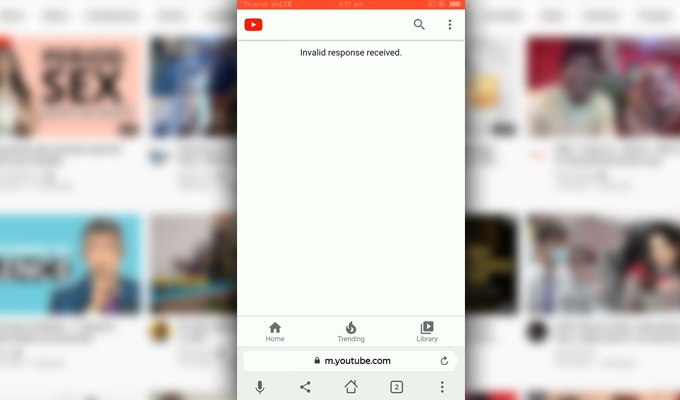Nowadays, YouTube is required in every small step, from cooking tips to traveling routes. The biggest library lets you find out all the videos in one place and get the best viewing experience. This platform has developed a lot and introduced many new features with time. However, the platform is not always smooth and user-friendly.
There are many instances where users have faced many issues with this platform. One of the most common issues that YouTube users face is “YouTube invalid response received.” It is one of the most annoying errors that make it hard to upload videos.
Not only you but there are also many other users who are getting this error. For example, this error occurs the most when trying to upload or publish videos. But, apart from that, many other people face this issue when downloading videos from YouTube.
You might be wondering why this is happening and the fixes that you can try to get the solution. This article will help you find out some of the best fixes and much other information about this error.
Common Reasons Of “YouTube Invalid Response Received” Error
When you see the “YouTube invalid response received” error, the first question that comes to your mind is what are the reasons. So, here are some of the possible reasons you need to know before we jump to the fixes.
1. Logged In From Another Account
If your YouTube is logged in from any different account, you will not be able to download or upload videos. Also, if your account is opened from multiple accounts, you might get the “YouTube invalid response received” issue. So, make sure you are not accidentally opening the other accounts from the same browser.
2. Login Timeout
If you want to find out “what does invalid response received mean on YouTube,” take a look at the login window. You might get the “youtube invalid response received” Issue if the login time has automatically timed out.
To ensure that you are not logged out, you will need to refresh the page. After refreshing, you will be required to log in again to the account and complete the process of downloading or uploading.
Apart from these, you can also get the “youtube invalid response received” error in case of:
- Unverified YouTube account
- Extensions in the browser
“YouTube Invalid Response Received” – Top Fixes
Now that you know what are the reasons for the “youtube invalid response received” issue, you need to find out the fixes. Here are some of the best fixes given below to help you out. Make sure to go through all of them to apply perfectly.
1. Uninstall The Extensions
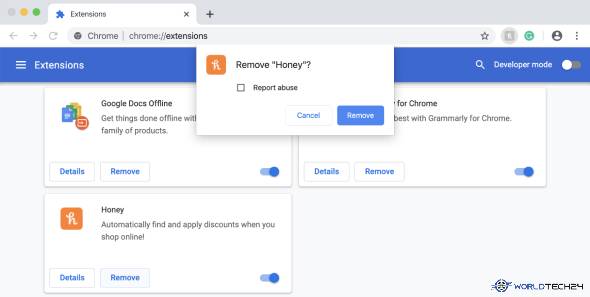
If you are experiencing the issue of invalid responses received on youtube iPhone or Android, you need to look at the extensions. It might be happening due to the extensions installed in your browser. Various extensions available in Chrome, Mozilla, and other browsers might interrupt the process and show this error.
Most common extensions that cause this issue most of the time are “DownloadHelper” and Down ThemAll. To remove the extensions, you will need to click on three dots or three lines, click on them, and select “More Tools or Add-ons” From there, you will find the extensions, open the list and find the one you want to remove and click on remove.
2. Reload The Page
If the above-mentioned solution is not working to fix the “invalid response received youtube” issue, you will need to reload the page. Many times, the video upload process or publishing process takes a longer time than it should. This happens when the login time runs out, and you need to reload the page.
After reloading, you will get the login page, log in again to get back to your account, and start the process. However, if this method is also not working out for you and the “invalid response received” issue is still there, here is another method that you can try.
3. Check The Account
If you use YouTube in the same browser from different accounts, you might face the “youtube invalid response received” error. When you are trying to upload a video, this is why you might be getting the error.
There is no explanation about why it happens, but it might be a security response. To make sure that it is not interrupting your uploads, you can log out all the other accounts from the browser before starting the process. It will help you to prevent getting any invalid request errors.
4. Use Another Browser
If all other methods are not working, you need to use this one as a last resort. Yes, it is very annoying to switch browsers as all the settings and extensions are set in this browser. But if there is no other way, you will need to do this one. There are plenty of other browsers available that you can choose from. It might help you upload or publish the videos successfully on YouTube and fix authentication expired. invalid request authentication. expired.
Frequently Asked Questions:
It means YouTube is blocking your IP address for some reason. You will need to fix it by changing your IP address using VPN software.
Here are some of the best methods given below that you can follow to fix this issue.
• Restart the application.
• Check if the phone is in Airplane mode.
• Make sure the data is turned on.
• Try to watch the video on another device.
• Connect to other network modes like 3G, LTE, Wi-Fi, etc.
Here are the things you can try to fix “Invalid Response.”
• Check the URL
• Open other websites
• Restart the devices
• Delete both cache and cookies
Invalid response means the action is not successfully processed or interrupted for some reason. It might also mean that the action is not accepted as it breaks the law’s official rule.
Conclusion
Are you getting the “youtube invalid response received” error? It can waste your time and make it hard for you to do anything on the platform. However, if you are reading this article, it means you are looking for answers.
Here are some of the most common fixes given below that will help you find out more. Make sure to go through all the different fixes and find out which one is going to work for you. If this article has helped you get the problem solved, make sure to share it with others.
Additional Reading: