Are you scrolling through Instagram but cannot see the posts of various users on your feed? Are you unable to see their stories and comments as well? Then you need to know how to know if someone restricted you on Instagram.
If you want to be sure as to whether they have blocked or restricted you on Instagram, then read this article now. Here, you will find the methods on how to know if someone restricted you on Instagram.
Why Should You Restrict Someone On Instagram?
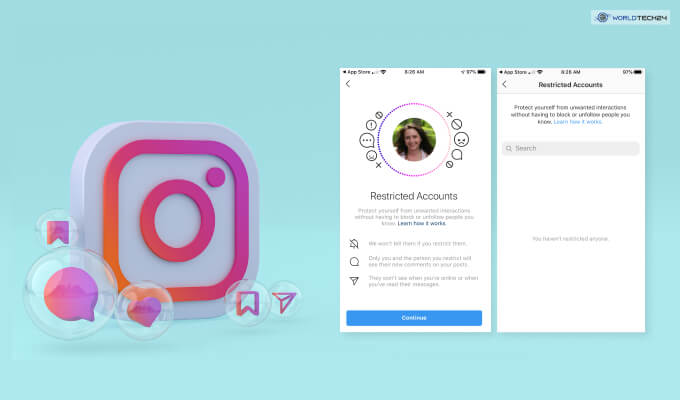
There can be many reasons to restrict someone on Instagram. These may range from reasons like:
1. Restrict Comments

When you restrict a person on Instagram, you can restrict the visibility of the comments that they make. This means that whenever the restricted person comments on your posts and stories, they will not be visible in the comments section for everyone to see. Only you and the restricted person can see the comments between the two of you.
2. Restrict Activity Status
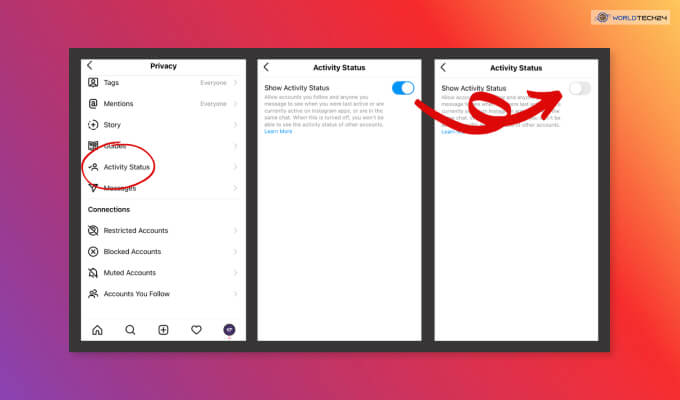
Whenever you try to text or personal message someone on Instagram, then you will be able to see their activity status. This will show when they were last active and online on Instagram. However, if you restrict someone, they will not be able to see your activity status (and vice versa).
3. Restrict Messages
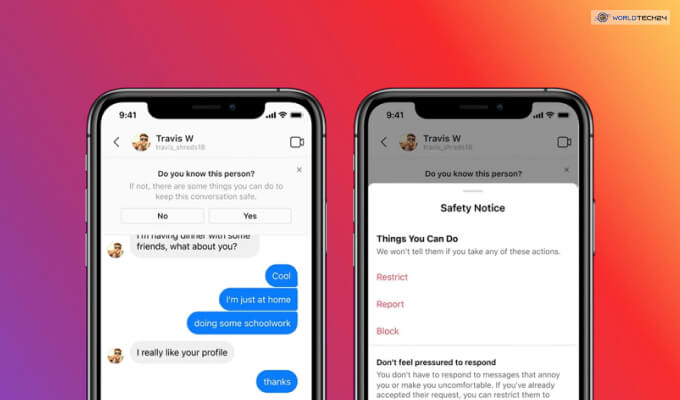
When you restrict someone on Instagram, that person will directly not be able to send your messages to your inbox. Instead, all the messages that they might send will be added to a section called Pending Requests. In addition, you will not receive notifications of the messages they send.
What Is The Difference Between Restricted And Blocked On Instagram?

There is a big difference between getting restricted on Instagram and getting blocked on Instagram.
If a person blocks you on Instagram, it means that you have lost access to viewing anything related to their profile. If you have followed them, then you will only have access to top information.
This includes being able to see the number of followers and the number of people they follow. Also, you will not be able to see the posts and comment on them if you are blocked.
On the other hand, if you are restricted on Instagram, then you will be able to view the entire profile of the person who restricted you. However, all your comments on the posts will only be viewable between you two.
Also, all the personal messages that you send will not appear directly in the other person’s inbox. They will appear under the section “Pending Requests.”
How To Know If Someone Restricted You On Instagram?

There can be times when people might restrict you on Instagram. Therefore, if you want to know how to know if someone restricted you on Instagram, then keep an eye out for the indicators:
1. Check Your Messages

There is a feature in Instagram that allows the messages of restricted people to disappear over time. Therefore, if you think you have been restricted on Instagram, then check out the chat between you and others. If you see older messages deleted without you actually doing so, chances are you have been restricted by the user.
2. Search For Them

If you want to learn how to know if someone restricted you on Instagram, then search for their profiles. If you see that you can see their posts and stories, then you are not restricted. However, if you see only the bio section of their profile and not any posts or stories, you might be blocked or restricted.
3. Go Through Your Profile

If you think you have been restricted by someone on Instagram, then check your previous interactions with them. You can do so by checking out all the posts (your and theirs) where you both have exchanged comments. If you see comments being deleted, then it means that you have been blocked.
4. Check Using Your Browser

A geeky way to check whether you have been restricted or blocked on Instagram is through these steps below:
- Go to the website and click on the typing box on top of your browser.
- Type in Instgram.com/ followed by the username of the person who you think has blocked or restricted you.
- If you get a message like “Sorry, this page does not exist,” it means you have been blocked.
- If you are able to see their profile bio but not their posts, then you might have been restricted.
5. Try To Follow Them

If you can find the account on Instagram, then try to follow them. If you are able to follow them but still do not see their posts and status, then you might be restricted. If you cannot follow them or find them out through Search on Instagram, then you might have been blocked.
6. Check Using An Alternate Account

The best way to know how to know if someone restricted you on Instagram is by using another account. You can do so by using your other alternate account or even checking out using another person’s profile. If you cannot see the posts and status from your profile but can from there, it means you have been restricted.
FAQ (Frequently Asked Questions):
Some of the most asked questions by Instagram users on the internet are:
Ans- Some of the most common actions that get you restricted on Instagram by various users are:
• Spamming text messages.
• Sharing sensitive content that is against Instagram guidelines.
• Following many pages in a short span of time.
Ans- Some of the best Instagram practices for not getting blocked or restricted are:
• Don’t follow users and like all their posts on a large scale.
• It’s best not to share sensitive images and posts that are against Instagram guidelines.
• Try not to log in to Instagram and use it across multiple devices.
• Do not spam text messages in the inbox.
Ans- No, a restricted user will be able to see your story. However, they can see your posts and comment on them as well. However, they will be hidden from other non-restricted users.
Conclusion
If you want to learn how to know if someone restricted you on Instagram, then you must follow some steps. This includes checking the other users’ stories and posts. If you cannot comment on them, then you might be restricted. However, if you cannot see their profile at all, then you might be blocked.
It’s best to restrict someone whom you believe has constantly been spamming you with text messages. Also, you should restrict or block users who have been spamming unnecessary comments on your posts and stories.
READ MORE:
- How To Turn Off Read Receipts On Instagram?
- Easy Steps For Connecting An Used Xbox One Controller To A PC.
- How To See Who Someone Recently Followed On Instagram 2022?









